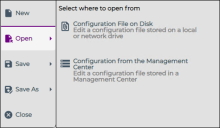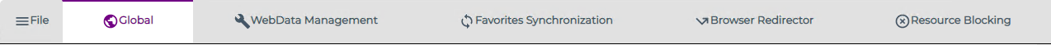Browser Manager Console
The console enables you to create, view, edit, and save configurations for Browser Manager.
Console Elements
File Tab Application Menu
The File Menu provides options for managing configurations, including create new, open existing and save.
Save As > Configuration in the Management Center will only work if the Browser Manager Agent has been uploaded to the Management Center. See Management Center - Packages View (ivanti.com)
| Option | Description |
|---|---|
| New | Creates a new configuration. |
| Open | Opens an existing configuration (ABMP or MSI format) from one of the following locations:
|
| Save | Saves the configuration in one of the following states: Save and continue editing - saves the configuration and keeps it locked while open for editing. Any changes that have been made are not committed to the configuration and it cannot be deployed while locked. Save and unlock - saves the configuration and unlocks it ready for deployment. The current configuration closes and a new configuration opens. Unlock without saving - unlocks the configuration without saving changes. The current configuration closes and a new configuration opens. Requires Ivanti Management Center 2022.1 |
| Save As | Saves the configuration with a new name to one of the following locations:
Requires Ivanti Management Center 2022.1 |
| Close | Closes the console. You are prompted to save any changes you have made to the current configuration. |
Navigation Pane
The Navigation pane consists of the Global options and the settings for each of the WebData Management, Favorites Synchronization, Browser Redirector and Resource Blocking features.