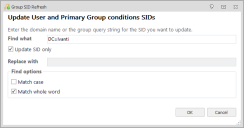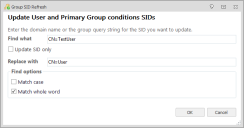Environment Manager
This page refers to an older version of the product.View the current version of the User Help.
Group SID Refresh
The Group SID Refresh option allows you to replace group and user domain names in a configuration and refresh Security Identifier (SID) values in membership conditions.
This is useful when working across multiple environments where the SIDs are of different values. For example, if you have been working in a test environment and want to move to a live environment, the SID values in each environment will be different. Using the Group SID Refresh function, the SIDs in the configuration can be quickly updated to match those in the live environment. In addition to refreshing the SIDs, user and group domain names can be replaced in the configuration so they are correct for the live environment.
Refresh SIDs
- Select the Policy Configuration navigation button.
- In the Tools & Wizards tab, select Group SID Refresh.
- In the Find what field, enter a domain name or group query string.
- Select the Update
SID only checkbox as required:
- If selected, the SIDs in relevant conditions are updated in the configuration
- If not selected the Replace with field is enabled. In addition to the SIDs being refreshed, domain names are changed to the value specified. Find options can be set for matching case and whole words.
- Click OK.
The SIDs for any matching domain are updated in the configuration
Example - Update SID Only
Example - Replace
Related Topics
Copyright © 2019, Ivanti. All rights reserved.