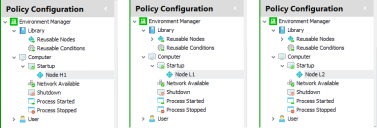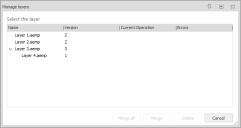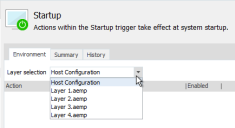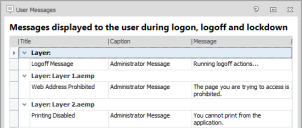Environment Manager
This page refers to an older version of the product.
View the current version of the User Help.
Configuration Layering
Configuration Layering allows complex configurations to be built independently and combined into a single deployable configuration which maintains the origin of each configuration item.
Layering enables separate business units or teams to maintain configurations which together are deployed to endpoints ensuring changes can be implemented quickly and easily.
In this section:
- Components
- Layered Configuration
- Nested Layers
- Excluded from Layering
- Trigger Environment Actions and Conditions
- User Messages, Blocked Text Libraries and Run As Libraries
Components
Host Configuration
A host is the initial configuration to which layers are added. It is the only configuration in a layered configuration which can be edited - nodes and library items can be added, edited and deleted.
A host can be any AEMP file compatible with the version of the Environment Manager you are using. A host is no different to any other configuration - it is the term used to describe a configuration that contains layers.
Layer
A layer is a configuration that has been added to a host. Like hosts, a layer can be any AEMP file compatible with the version of the Environment Manager you are using.
When a layer is added to a host, its nodes and libraries are read-only and cannot be edited or deleted from the layered configuration. They remain part of that layer and independent from the host. Nodes and library items from a layer cannot be deleted or edited in the layered configuration. The layer must be edited independently and added again to update the layered configuration.
There a two types of layer:
- Library
Layer - Consists of the following:
- Reusable Nodes
- Reusable Conditions
- Blocked Text Library
- User Messages
- Run As User Library
- Full
Configuration - Everything included in the library layer, plus:
- Computer triggers
- User triggers
- Content
Layered Configuration
A layered configuration is an AEMP file made up of a host and one or more layers. The layers are independent from the host in that they are read-only and cannot be edited. A layered configurations is no different from any other AEMP file in that it is a collection of nodes and library settings.
Layered configurations provide a way to combine multiple configurations into a single AEMP file, without losing the individual identity of the layers and can also be a layer in another configuration.
In the example below the host configuration contains the Host node in the Computer Startup trigger. Two configurations are to be added as layers, each with a node in the Computer Startup trigger:
Added layers are analyzed and combined with the host:
The layers create a single configuration with each node positioned as they are in their individual layers. Layer 1 and 2 are read only - their nodes cannot be edited or deleted within the layered configuration. The node in the host configuration can be edited and deleted if required and any nodes added to the layered configuration are added to the host. You can also reference nodes from the host as child nodes in a layer.
Nested Layers
Layered configurations can be added to other hosts, nested and referenced within other layers multiple times, as shown below:
The host configuration contains three layers. Layer 3 is a layered configuration containing Layer 4 creating a dependency between the two layers.
You cannot create this type of dependency directly in the host. In the example above, Layer 1 cannot be moved into Layer 2. To achieve this Layer 1 would first need to be added into Layer 2 before Layer 2 is added to the host.
Excluded from Layering
When a layer is added to a host, the following settings are not included from the layers:
- Custom Settings
- Auditing
- Personalization Servers
In a layered configuration, settings for these sections are set in the host.
Trigger Environment Actions and Conditions
Trigger Environment actions and conditions from the host and each layer are added to layered configurations. There is no change to the behavior of Environment actions and conditions.
To see the Trigger Environment for a layer, highlight a compatible trigger and select the required layer from the drop-down.
- Computer
- Startup
- Network Available
- Shutdown
- User
- Logoff
- Network Connected
- Network Disconnected
- Session Reconnected
- Session Disconnected
- Session Locked
- Session Locked
User Messages, Blocked Text Libraries and Run As Libraries
A layered configuration includes the entries in User Messages, Blocked Text Libraries and Run As User libraries from all layers. Their behavior is essentially the same as nodes in layered configurations - the libraries from layers are read-only and when a new item is added in a layered configuration, it is added to the host.
When you view any of the libraries you can see which message belongs to which layer. They cannot be edited or deleted from the layered configuration. The appropriate layer must be removed, edited and added again.
In the example below, the Logoff Message can be edited as it belongs to the Host but the two other messages are part of layers and cannot be edited. Any message can be referenced in Lockdown conditions in the host and any other layer.