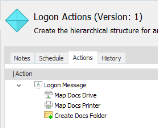Logon/Logoff Message
Configure the text displayed when actions in the Logon or Logoff triggers are running. Multiple messages can be configured to display text specific to the related actions.
In the example below, the Logon Message is displayed for the duration of the three child actions.
Nodes could be created for related groups of actions with a Logon/Logoff Message action as the parent for the actions within that node. For example, you could put all Map Drive actions as children of a Logon/Logoff Message to display the message “Mapping Drives” whilst the actions run. In another node, you could run all your Session Variable actions whilst the message “Setting Session Variables” displays.
Depending on the operating system and screen resolution settings, longer messages may be truncated on some endpoints.