Architecture
The Environment Manager system consists of the Environment Manager Console, Environment Manager Agent, Personalization Server and Database.
The console is an administrative tool to create and manage configurations. The agent resides on the controlled computers and can receive configurations from the Management Center or third party deployment system to manage the machine and user environment. The console also provides a live connection to the Personalization Database.
The Personalization Server runs as a website, using IIS on Windows Server (see also Maintained Platforms Matrix). Client machines (Tier 1) connect through HTTP(s) handlers, and the Console uses WCF Services.
The Personalization Server acts as a broker between the Client and Database, providing a secure channel to read and write the Personalization data. It is designed to support thousands of users simultaneously and multiple Personalization Servers can be configured in parallel to use a single Database.
Environment Manager can operate either in Standalone or Enterprise mode. In Standalone mode, the console saves its settings directly to the local system. In Enterprise mode, different configurations can be deployed to the controlled computers depending on your system requirements. This help describes the use of Environment Manager in Standalone mode.
For details on centralized management mode please refer to the Management Center Help system.
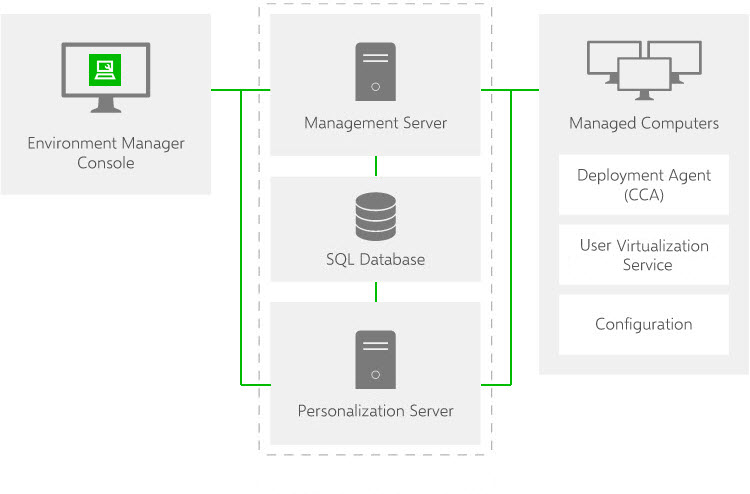
Policy Configuration and User Personalization work together to provide complementary control of the entire user environment. Inevitably there are some areas of overlap. The profile settings are applied in the following stages:
- Default Settings - Policy Configuration
- Usually occur through the use of mandatory profiles, although Policy Configuration is free to set anything at this stage.
- Virtual Settings - User Personalization
- User specific changes to their own personality settings that are being managed by User Personalization. These are applied on top of the defaults.
- Enforced Settings - Policy Configuration
Any policies that the administrator wants to set regardless of how the user has changed their application previously, so these are applied last. The user may be free to change these whilst the application is running, but they will be reapplied the next time the application runs.