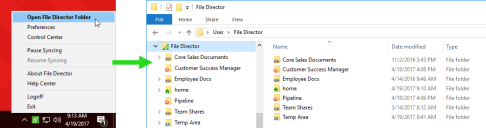File Director
This page refers to an older version of the product.View the current version of the online Help.
Windows File Director folder
In this section:
About the File Director Folder
The first time you log in to File Director in Windows, you are prompted to set a location for your File Director folder. Your File Director folder is a mirror of the files you have access to on the server and any files you download from the server are saved to this location. When you access File Director on your devices or the Web client, you see the same folder structure and files.
Typically your File Director folder contains the following:
- Home folder - This is your own personal folder and is essentially the same as any other folder - you can create, add, and delete files and folders. However, the contents of the folder are uploaded to your organization's File Director server so they are available on your Android and iOS devices and through the File Director web client. For example, if you add an image to your home folder, once uploaded, you can download it to your other File Director devices. Your Home folder cannot be accessed by anyone else.
- Writable Shared Map Points - Folders to which you and other members of your organization have access. You can download, update, and upload files, which can also be viewed and changed by others with access to that folder.
- Read-only Shared Map Points - Folders to which you and multiple other members of your organization have access. You cannot change any files in these folders.
The Windows File Director folder
To access your File Director folder, click the File Director icon in the taskbar and select Open File Director Folder from the menu.
Alternatively, locate the folder using Windows Explorer.
Related topics
Copyright © 2019, Ivanti. All rights reserved.