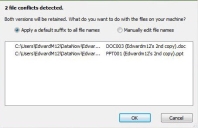File Director
This page refers to an older version of the product.View the current version of the online Help.
Conflict resolution
File Director conflict resolution allows administrators to configure the format of file and folder names, following a conflict during syncing. For example, by appending a file name with an incrementing number or the date and time. Multiple flags can be used at the same time and different flags can be applied to specific users and groups or company-wide.
An optional user interface can be displayed to users in the event of a conflict occurring. This allows users to manage conflict resolution themselves.
To change the file naming format flag use the key and flags in the table below.
| Values | Description |
|---|---|
| Value Name: ConflictFileFormat Value Type: REG_EXPAND_SZ |
The available format flags are:
For example, (%L's %N%k copy) would result in "filename (John's 2nd copy).docx" The format must include either %N, %S, %X to make the filename unique enough. |
To enable the conflict resolution dialog for end users, use the key in the table below.
| Values | Description |
|---|---|
| Value Name: ManualConflictResolution Value Type: REG_DWORD |
Permits users to manually control the renaming of files if a conflict is detected with a dialog. A non-zero value enables the dialog allowing users to manage conflict resolution. The default value of zero prevents the dialog displaying and files and folders are renamed according to the flags set for the ConflictFileFormat key. |
When a conflict arises users are presented with the following dialog, allowing them to manage the resolution themselves.