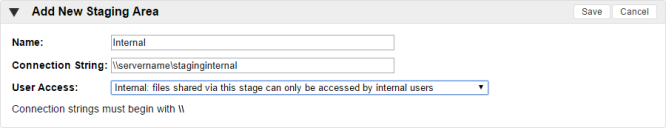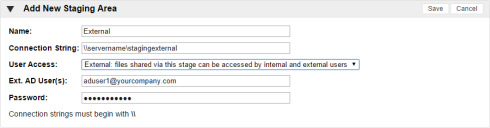This page refers to an older version of the product.View the current version of the online Help.
Create staging map points (2020.2 and earlier)
Support for link based sharing was withdrawn from File Director 2020.3. The following section applies to earlier releases only.
Set up Staging Map Points to enable files to be shared internally and externally. You can only have two staging map points; one internal and one external.
- Select Configuration > Staging Areas.
- Click Add New.
- Enter details of the Internal Staging Map Point:
- Name for the staging area
- Connection string for the staging area
- Select Internal User Access from the drop-down
- Click Save.
-
Repeat this process for an External Staging Map Point if you want to enable Link Based Sharing for non-AD users, adding the credentials of the External AD User account you are using to enable the external staging area.
-
Click Save.