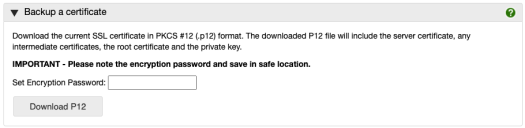Back up a certificate
A PKCS #12 / PFX certificate containing your encrypted SSL certificate and your private key can be downloaded from your File Director appliance to provide a back up. You can use this when configuring new installations of the appliance without having to repeat the process of configuring an SSL certificate.
- From the Admin console, select the Configuration > SSL Certificate.
-
If required, click to expand the Backup a certificate section.
-
If required, enter an encryption password.
Encryption passwords are optional and add an extra level of security. If a password is applied during download, it will be required to successfully upload your certificate. Passwords are non-recoverable, so it is important that you preserve the password in a safe location.
- Click Download P12 and save the certificate file to your required location.
The exported PKCS#12 will include the server certificate, any intermediate certificates, the root certificate and the private key.