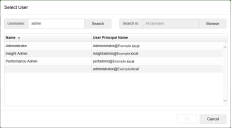Create File Director Admin users
After connecting the Active Directory, to continue configuring the appliance, it is recommended that you create a File Director admin user in the console. File Director admin users log in to the console using their domain credentials and can synchronize File Director users with the Active Directory without rebooting the appliance.
This is an optional process for delegated admins because all appliance actions can be performed using the appliance login.
-
Select Configuration > Admin Users and click Add User.
The Admin Users search field is displayed.
- Enter a username or part of the username you want to add.
- If required, click Browse to target a specific domain.
-
Click Search.
Any users matching the search criteria are displayed.
-
Select a user and click OK.
If you are configuring the appliance for the first time, you must log out as the appliance user and log in again as an admin user before continuing.
- Click Log out.
-
Log in as the admin user.
The username format is domain\username. The UPN style login is also supported, for example, username@domain.
If you are configuring the appliance for the first time, you must log out as the appliance user and log in again as an admin user before continuing.