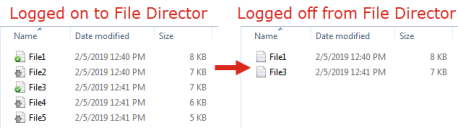Work offline in Windows
On Windows, if you are not logged in to File Director you can access only those files that you have already downloaded to your computer. Files that have not been downloaded are not visible when you are logged out of File Director.
Any files that you change when offline are automatically uploaded when you log back into File Director. If you want to work offline, ensure you have all the required files downloaded - you will always have your files available when you are offline if you have all your folders set to Sync.
The following image shows one folder viewed when logged in and logged out of File Director on a Windows desktop.
Files 1 and 3 have been downloaded. When you log out from File Director, the files that are not downloaded are not displayed.
To see the File Director overlays on your file icons in Windows, you must have the appropriate settings applied in your General Preferences.