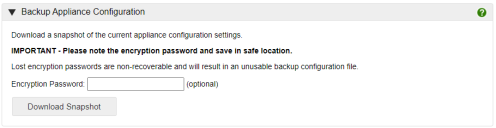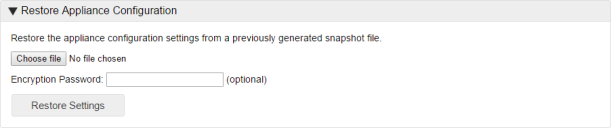Backup and restore
Before applying updates to File Director it is strongly recommended that you:
- Take a snapshot of your virtual machine(s) so you can rollback if required. Refer to your virtualization software supplier for procedure information.
- If you have clustering enabled, take a backup of the File Director database.
- Take a backup of the appliance configuration.
To stop any traffic from the load balancer during upgrade, we recommend appliances are forced offline via the maintenance mode flag (or manually via the load balancer) during the upgrade process.
In this section:
•Backup an appliance configuration
•Restore an appliance configuration
Overview
You can back up your appliance configuration information from within the File Director appliance. The appliance configuration and the SSL certificates are backed up to create a snapshot that can be used to configure one or more appliances with the same settings.
If your File Director architecture includes a server database (2020.3 and earlier), the backup and restore does not include the database location because that is a clustered setting. For example, if you are connected to an external database and you perform a backup, it backs up the settings from there. If you restore a snapshot to an appliance pointing to its internal database, the configuration is restored to that. This is a useful mechanism to move from a single appliance a clustered appliance, or to restore a configuration to a spare database, for example.
When you download an appliance snapshot, the following items are backed up in the snapshot file:
•Syslog server
•SSL Certificate, including the private key
•DNS configuration
•Web Client enabled
•Kerberos configuration
•NTP configuration
•Cloud Connector configuration
•Directory Services (LDAP) configuration
•Mobile rules / actions
• Map points
•Map point policies
If using File Director 2020.3 or earlier, refer to Release-specific snapshot data below.
Note that the following configuration items are not included in any snapshot file:
•License
•Database configuration
•Cluster configuration
•Maintenance mode flag
Backup an appliance configuration
- Select Home > Backup & Restore.
- In the Backup Appliance Configuration section of the page, enter an Encryption Password in the field provided. This is an optional level of security that requires the same password to be entered when restoring the configuration.
- If set, it is important that you do not lose or forget an encryption password because they are non-recoverable and the backup will become unusable.
-
In the Backup Appliance Configuration section of the page, click Download Snapshot.
The configuration snapshot is saved to your default download location as follows:
• snapshot file name - FileDirector_Snapshot_Config_Only_<appliance name>_<date+time>
The 2021.1 release of File Director removed the requirement for an external SQL database resulting in user and logged-in device data no longer being stored. Depending upon the version of File Director in use, the Snapshot could include user and device (platform) data.
2019.1 and earlier
The Download Snapshot action automatically includes user data, file shares and the configuration.
2019.3 - 2020.3 inclusive
The Download Snapshot action automatically includes user data and the configuration.
In addition, a Configuration only checkbox is introduced. When selected, the snapshot file contains all configuration items excluding:
•Users
•Devices (platforms)
•Shares (Link Based Sharing)
Appliance configuration file names saved are constructed as follows:
•Appliance snapshot - FileDirector_Snapshot_<appliance name>_<date+time>
•Configuration-only snapshot - FileDirector_Snapshot_Config_Only_<appliance name>_<date+time>
Restore an appliance configuration
- Select Home > Backup & Restore.
- Click Browse and locate the required configuration snapshot.
- If required, enter the encryption password, defined when the snapshot was created. If you did not set a password, leave the field blank.
-
Click Restore Settings.
- Reboot the appliance.
The settings from the snapshot are applied to the appliance.