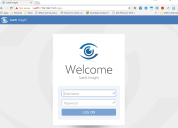Insight powered by AppSense
Install the Insight appliance
- Install/Deploy the Virtual appliance on your hypervisor.
- In the console, enter the appliance password. The default password is: AppSense (case sensitive)
- Create and verify a new password.
- Press ESC.
-
Configure the network settings.
- Press F10 to accept the settings.
- Reboot the appliance.
Once rebooted you can access the web UI by browsing to: https://(IP or FQDN of the Appliance name)
Ignore the certificate error - we will not be setting set up a cert on the appliance for the evaluation.
Was this article useful?
The topic was:
Inaccurate
Incomplete
Not what I expected
Other
Copyright © 2017, Ivanti. All rights reserved.