Object Manager
The Object Manager is the interface within a Blueprint in CSM Administrator that allows you to manage the various aspects of a Business Object and perform various Business Object operations.
Use the Object Manager to:
- Create, edit, and delete Business Objects.
- Manage Business Object structure:
- Relationships
- Actions
- Approvals
- Mapping options (to external data)
- Manage Business Object appearance:
- Forms
- Grids
- Form Arrangements (Major Objects only)
- Perform various Business Object operations:
- Scan a Business Object for potential problems
- Undo Business Object changes within a Blueprint
- Add a Business Object to a Blueprint
- View Blueprint Changes for a Business Object
- Export the Business Object as a Schema
- View the Business Object's Publish Log
- Manage culture fields for Lookup Objects when Globalization is enabled for your system.
There are several ways to open the Object Manager.
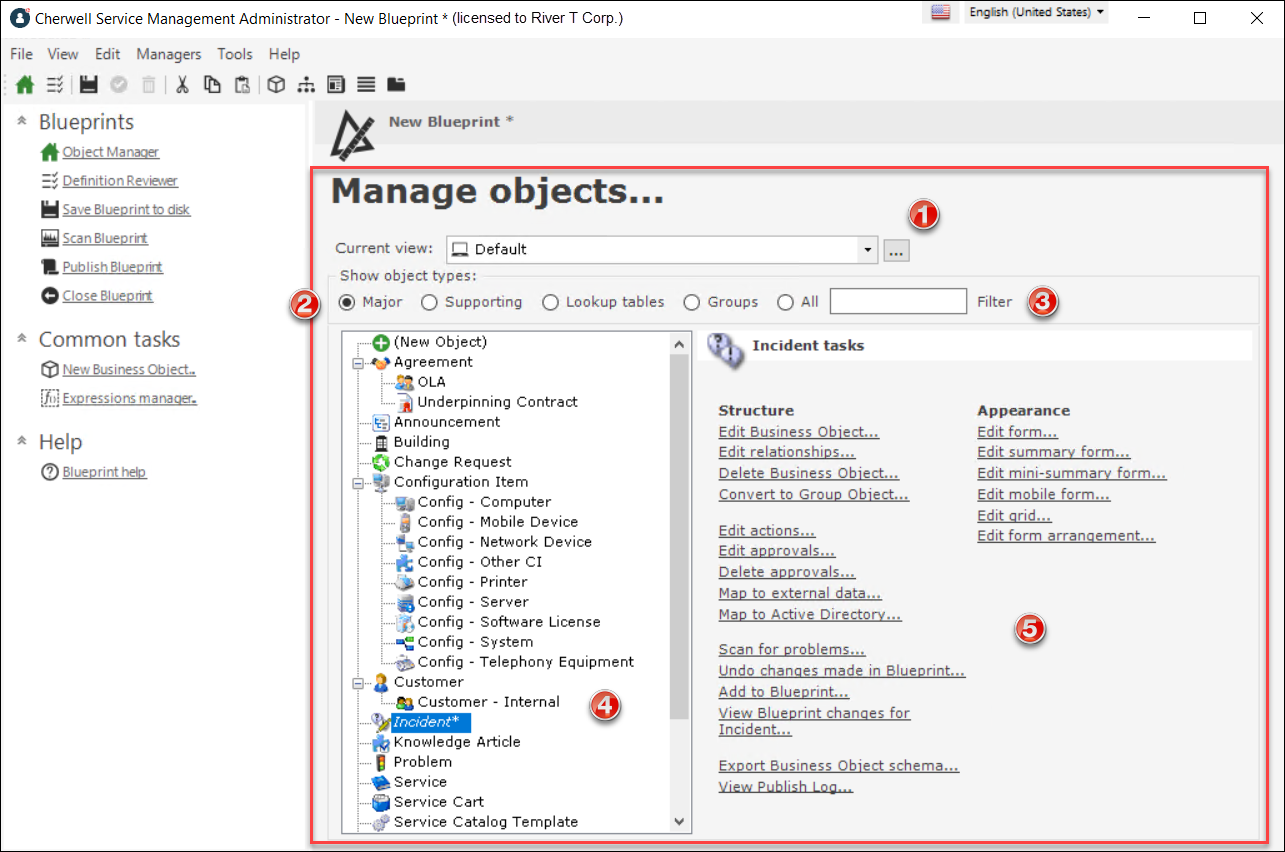
- View: Displays the currently selected
Business Object View and
shows which Business Objects in the Object Tree are included in the View.
Business Object Views allow different Users to see different instances of a Business Object. The Default View is the view that all Users will see if a custom view has not been created. The Business Objects that are not available for a particular View are still listed but are grayed out and cannot be selected.
- Object Types: Filters Business Objects by type.
- Business Object Filter: Use the search field to limit the list of Business Objects shown in the Object Tree.
- Object Tree: Displays Business Objects in alphabetical order of the selected type and included in the selected View.
- Business Object Tasks: Displays a list of available operations that allow you to edit the structure and appearance of a Business Object, and perform other operations as necessary such as scanning for problems or exporting a Schema.