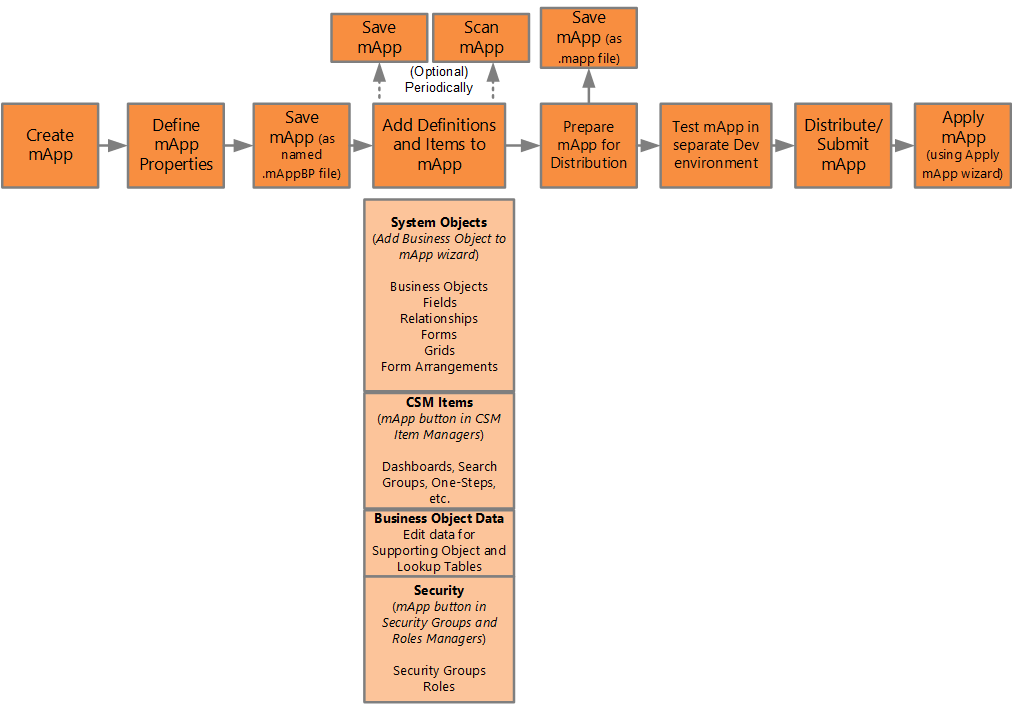mApp Solution Workflow
- Create a mApp Solution.
- Define mApp Solution properties.
- Save the mApp Solution to a named .mAppBP file (File>Save As).
- Add/edit definitions and items to the
mApp Solution:
- System
Objects:
- Business Objects
- Fields
- Relationships
- Forms
- Grids
- Form Arrangements
- CSM Items (example: Dashboards, Saved Searches, One-Step Actions, etc.)
- Business Object Data (for Supporting Objects and Lookup Objects)
- Security Groups and/or Roles.
- System
Objects:
- Periodically save your changes.
- Periodically scan the mApp Solution for potential errors.
- View the changes the mApp Solution will make to the target system's definitions when the mApp Solution is applied.
- Prepare the
mApp Solution for distribution by validating that it is complete and ready for
distribution.
At this point, the mApp Solution must be saved as a .mApp Solution file. This is required in order for it to be applied using the Apply mApp Wizard.
- Test the mApp Solution in a separate development environment.
- Distribute the mApp Solution file directly to potential Users, or submit it to the mApp Exchange.
- Apply the
mApp Solution to a
CSM system using the
Apply mApp Wizard.