Export System Analyzer Data
Use the Export System Analyzer Messages window (accessed from within the System Analyzer window) to export data to share information across systems. Data can be exported to the following file formats:
- CSV (.csv)
- HTML (.html, .htm)
- Plain Text (.txt)
- Rich Text (.rtf)
- XML (.xml)
Good to know:
- Use the Up/Down arrows

 to organize the data in the pane. The data will display in this order in the exported file.
to organize the data in the pane. The data will display in this order in the exported file.
To export System Analyzer data:
- Open the System Analyzer.
- Click the Export Messages button
 .
.The Export System Analyzer Messages window opens.
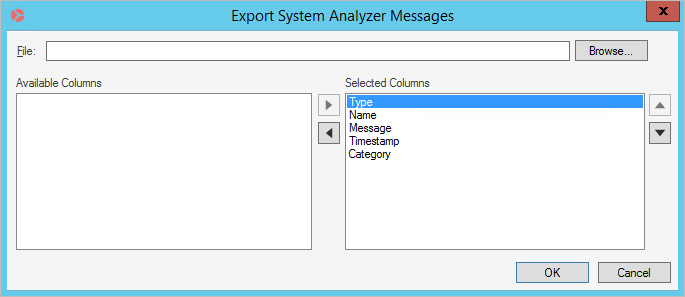
- Click the Browse button to select a file location for the data.
- Use the Right/Left arrows

 to select which System Analyzer data (columns) you want to export. Items in the Selected Columns pane will be exported.All columns are selected by default.
to select which System Analyzer data (columns) you want to export. Items in the Selected Columns pane will be exported.All columns are selected by default. -
Select OK.
The data is exported to the defined file location.