Overview of What's New in CSM 10.1.0
Links to community-suggested features on the Cherwell Ideation Station are provided when available. You must create an account and be logged in to view ideas. Additionally, links to "Learn more ..." about the feature are provided at the bottom of most sections.
Microsoft Office 365 and Google Authentication for Email Credentials
CSM now supports Modern Authentication for Microsoft Office 365 accounts and Google Authentication (OAuth) for G Suite IMAP and POP accounts.
Set up email credentials using the E-mail Credentials Manager in CSM Administrator. Choose a credential type and set up the credential set with information from your (Azure or G Suite, respectively) account. You can convert existing email accounts to use credentials, or set up new accounts.
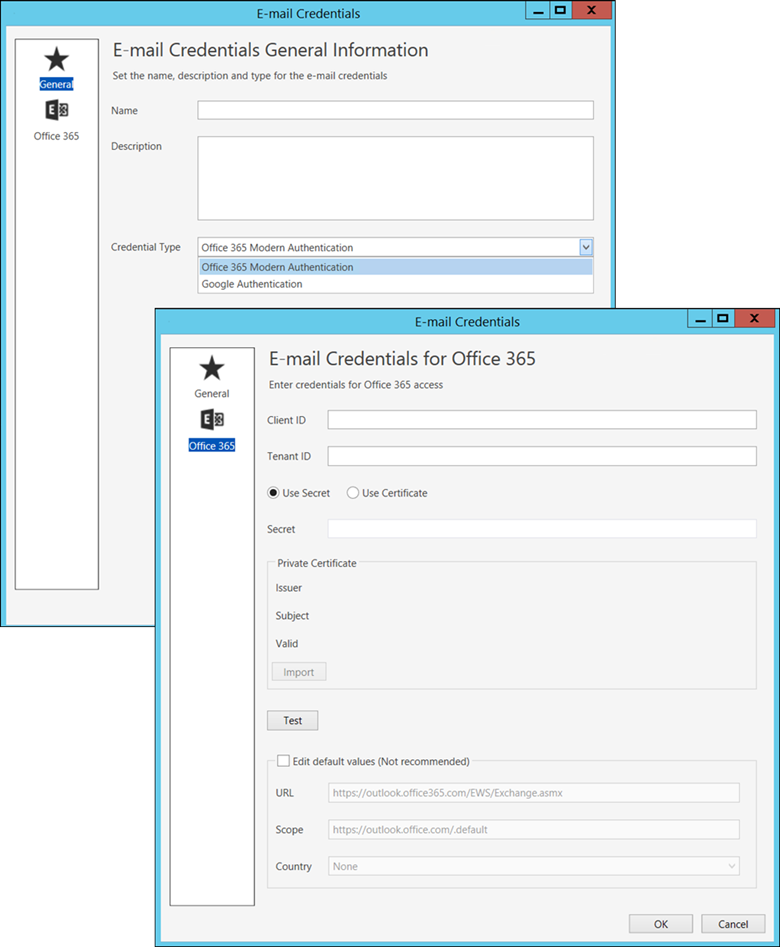
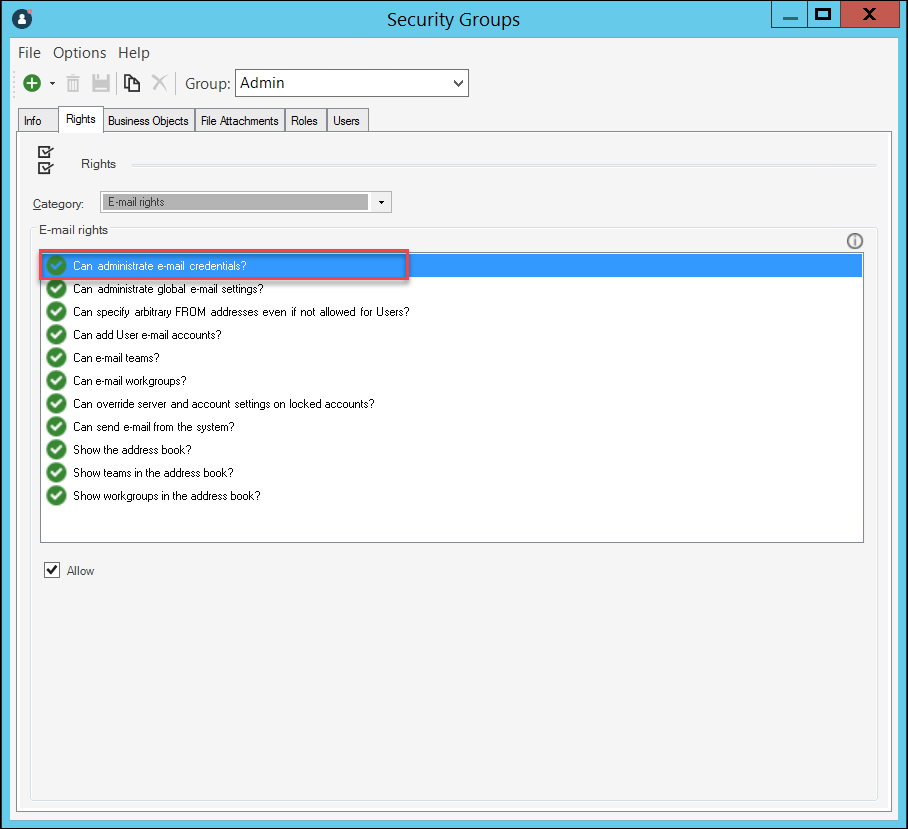
Reusable Actions Blocks for One-Step™ Actions
Action Blocks allow you to create reusable blocks of One-Step™ Actions. When you reuse Action Blocks, you reduce the time spent building One-Step Actions because you won't have to rebuild frequently used Action sequences from scratch.
Action Blocks are especially helpful by simplifying the way you use, build, and maintain third-party integrations. For example, you can build Action Blocks to call APIs and obtain data, run Actions, or set authentication information.
Use the One-Step Action Block Manager to create, edit, and reuse Action Blocks. Action Blocks, like One-Step Actions, are saved in the Action Block Manager for reuse. With the right permissions, you can also assign an Action Block to a category so it is available in the One-Step Editor toolbox for use in other One-Step Actions.
Copy and Paste Actions in Separate One-Step Actions
You can now copy and paste Actions between
One-Step Actions
. In the One-Step Editor, use the
Copy button
 to copy
an Action to a different
One-Step Action,
or the
Clone button
to copy
an Action to a different
One-Step Action,
or the
Clone button
 to use that Action in the same
One-Step Action.
to use that Action in the same
One-Step Action.
The One-Step Actions must be associated with the same Business Object.
Restrict Access to Email Accounts by Security Group
Administrators can now restrict access to email accounts by Security Group. Use the Rights tab in the Security Group Manager and select E-mail Accounts.
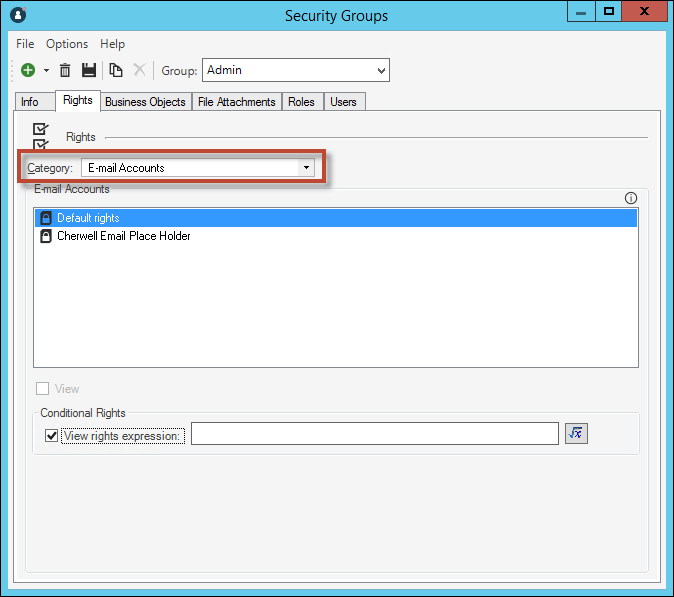
Set Default Email Account by Security Group
You can now specify a default email address for a Security Group. This will override the global default email address, but not a user's default email address. The account must be accessible to that Security Group to be set as the default. Use the Info tab in the Security Group Manager.
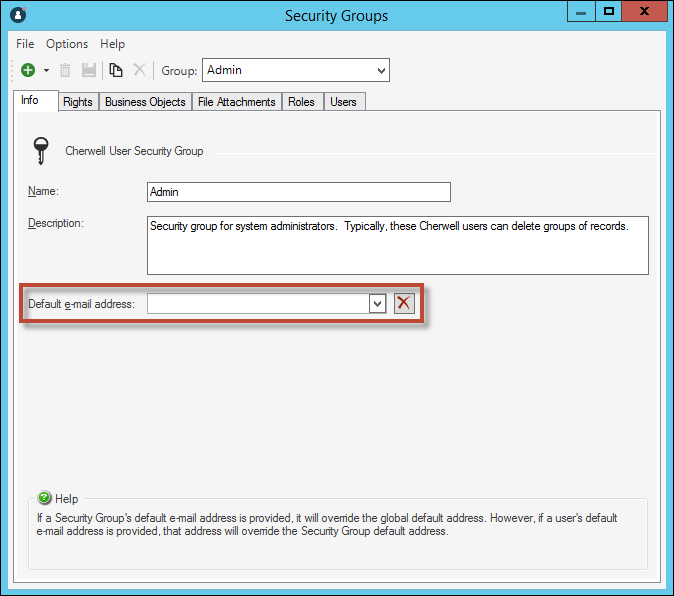
Authentication Whitelisting
The new Authentication Whitelist feature allows users to manage a list of acceptable hosts to redirect to upon a successful login for internal CSM Web Applications (example: Portal sites). This change provides a way to prevent bad actors from hijacking the authentication flow via redirects to unsafe hosts. On a typical installation of the CSM Browser Client applications, internal hosts are automatically whitelisted, requiring no extra action.
When using the Cherwell REST API as an OAuth provider, CSM Administrator users must maintain a whitelist of acceptable hosts to redirect to upon a successful login. Separate whitelists can be maintained for each custom Cherwell REST API client, and a single whitelist will apply for each of Cherwell's internal clients.
HTTP Request Action
You can now add an HTTP Request Action to a One-Step Action. Though similar to the Call a Web Service Action, HTTP Request better aligns with modern web integration best practices.
Use the HTTP Request Action to call third-party tools, such as APIs.
Find the HTTP Request Action in the Advanced Actions section of the Action Pane in the One-Step Editor.
HostMaxWorkers Replaces VPMultiplier Setting
The Cherwell Service Host now has a HostMaxWorkers setting, replacing the VPMultiplier setting. This setting lets you specify the upper limit of workers. The default value is 21, calculated as the default HostMaxWorkers limit per server (5) multiplied by the number of microservices (4), plus 1.
This setting is available in the Command-Line Configure utility.
Documentation Changes for System Reliability
As part of an ongoing effort to improve technical documentation related to system configuration, performance, monitoring, security, information for the following subjects is now available:
- Enhanced Performance Recommendations
In cooperation with the Cherwell Support and Professional Services organizations, significant improvements have been made to the documentation for analyzing and troubleshooting performance issues you may encounter. In addition, specific performance-focused guidance is provided for configuring these areas of CSM: Business Objects, Automation Processes, the Cherwell REST API, Form Arrangements, Widgets, and Relationships.
- Recommended
Cherwell Service Host
Scaling Configurations
Learn how to horizontally scale the Cherwell Service Host to handle high-load systems.
- Recommended Timeout Settings
Learn about the many timeout settings in CSM and its supporting services.