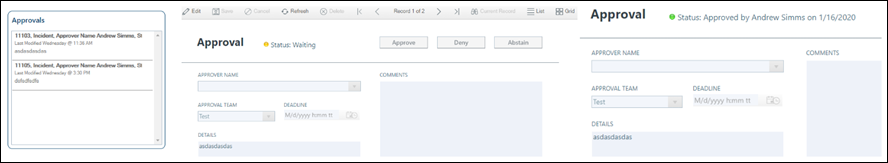Approve a Request in the CSM Portal
Use the CSM Portal to approve requests, for example, for Incidents and Changes.
If your system has been configured as described in Configure Customers Approvals for the CSM Portal, a customer can see approvals in the approvals widget on the My Items dashboard.
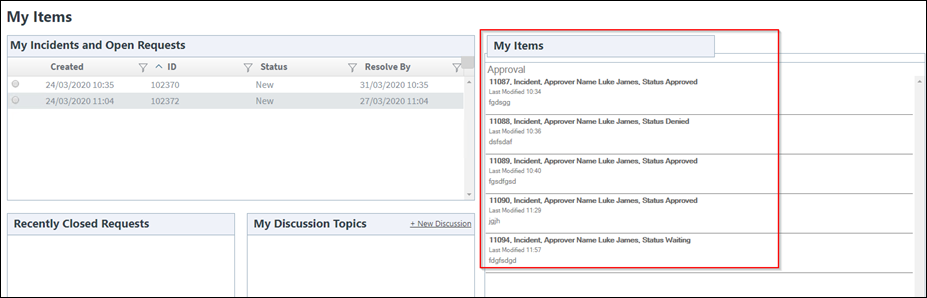
This applies to approvals created using an approval block or created manually. For more information on manual approvals, see Configure Customer Approvals
A customer can then navigate through the workflow for that item and approve, deny, or abstain the approval record.