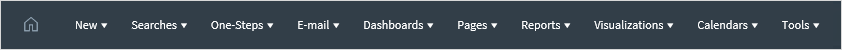Use the
Browser Client
menu bar to access
CSM
features, such as searches,
One-Step Actions,
and email.
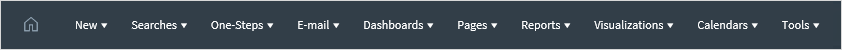
Table 1. Home
| Home
|
Open the default dashboard.
|
Table 2. New
| New
|
Create a new record (example:
New Config - Mobile Device).
|
Table 3. Searches
| Search Manager
|
Open the
Search Manager, where you can run saved
searches.
|
| Quick Search Builder
|
Open the
Quick Search Builder, where you can create
a quick search.
|
| Queues
|
Open the
Queues menu, including the
Queue Manager and Most Recently Used (MRU)
queues.
|
Table 4. One-Steps
| One-Step Manager
|
Open the
One-Step Manager, where you can run
One-Step Actions.
|
| Recent Unassociated One-Steps
|
Run the Most Recently Used (MRU)
One-Step Actions.
|
Table 5. Email
| Send Email
|
Open the Email
Message window so you can create and send emails.
Note: An email account must first be set up and given security
rights.
|
| Email Current Customer
|
Open the
Email Message window to create and send
emails to a customer's email address from your current page (example: an
Incident record or Problem record). The
To line is automatically populated with
this address, and you are alerted if there is no active customer on the record.
|
Table 6. Dashboards
| Home
|
Return to the default dashboard.
|
| Dashboard Manager
|
Open the
Dashboard Manager, where you can view
dashboards.
|
| MRU
|
See the Most Recently Used (MRU)
dashboards.
|
Table 7. Pages
| Pages Manager
|
Open the
HTML Page Manager, where you can view HTML
pages.
|
| MRU
|
See the Most Recently Used (MRU)
Pages.
|
Table 8. Reports
| Report Manager
|
Open the
Report Manager, where you can run reports.
|
| MRU
|
See the Most Recently Used (MRU)
Reports.
|
Table 9. Visualizations
| Visualization Manager
|
Open the
Visualization Manager, where you can run
visualizations.
|
| Config Visualization
|
Open the
Configuration Map Visualization.
|
| MRU
|
See the Most Recently Used (MRU)
visualizations.
|
Table 10. Calendars
| Calendar Manager
|
Open the
Calendar Manager, where you can run
calendars.
|
| Main Calendar
|
Open the main calendar, which is
configured in
CSM Administrator.
|
| MRU
|
Lists the Most Recently Used
(MRU) calendars.
|
Table 11. Tools
| Contact Manager
|
Open the
Contact Manager, where you can view and
manage customer records.
|
| Table Management
|
Open the
Table Management interface, where you can
manage Lookup Table values. For more information, see
Table
Management interface.
|
| CMDB
|
Open the CMDB interface, where
you can manage Configuration Items (CIs).
|
| Network Health Check
|
If configured, runs the Network Health Check, a test to
validate network speed and connectivity.
For more information, see
Network Health Check.
|