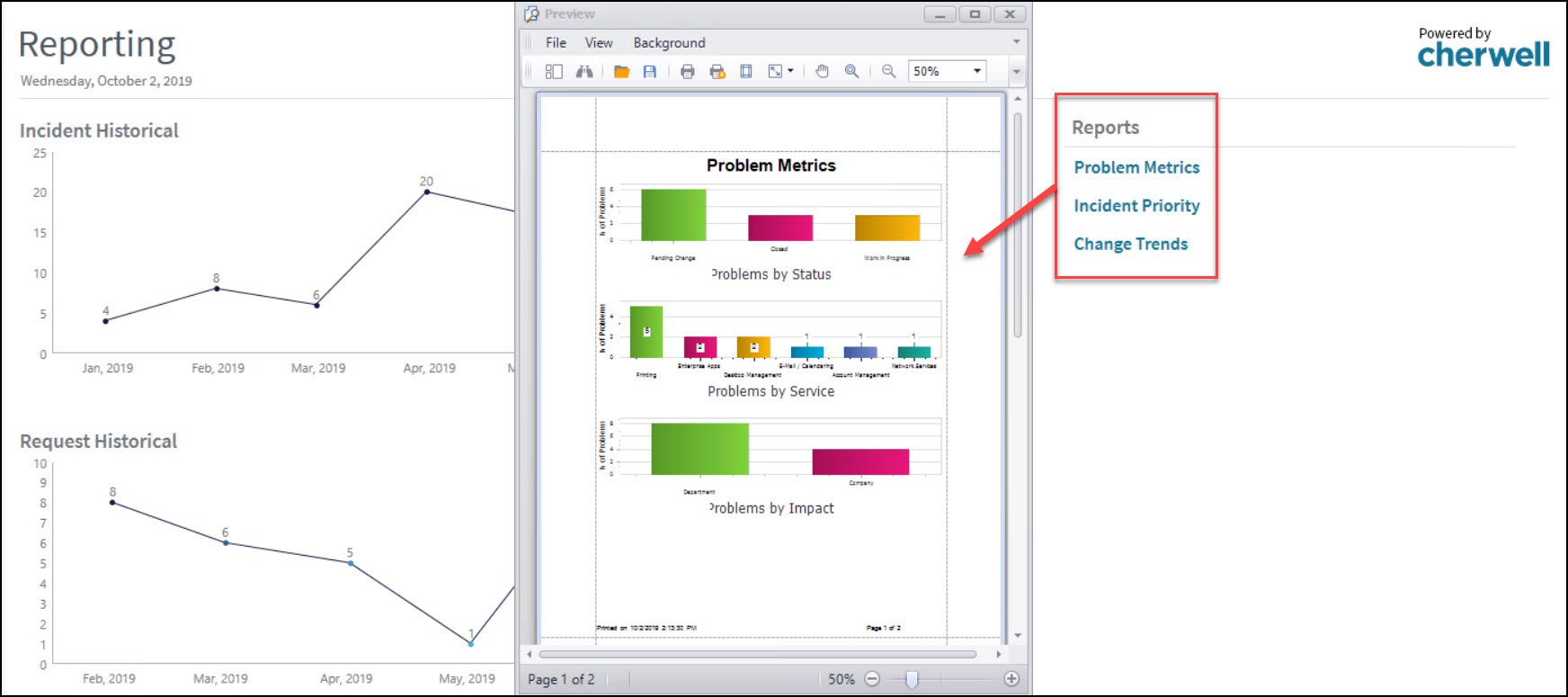Run a Report from a Dashboard
Reports can be run through command-driven Widgets (such as the Command Palette or a Standard Widget using a Link Action) located on a Dashboard.
To run a Report using an existing Dashboard:
- Open a Dashboard.
- Click a
Link Widget containing an Action that opens
a Report.
The Report Preview window opens.
The example below uses the OOTB Global IT Dashboard. Select Reporting from the left column, then click the Problem Metrics from the list of Reports on the right to run the Problem Metrics report.