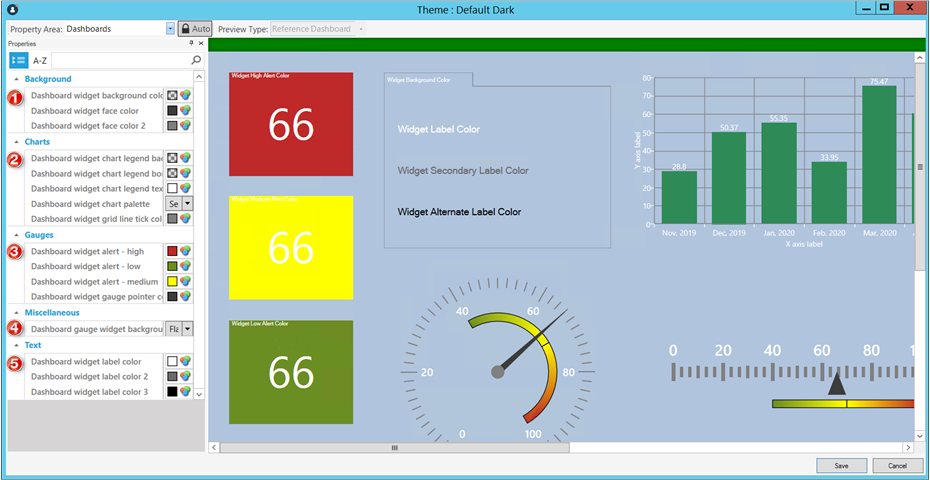Dashboard Theme Properties
In a Theme, you can define Dashboard Theme properties, such as high, low, and medium gauge alert colors for the Dashboard Widget.
| 1 |
Background: Select the background color and face colors for the Dashboard Widget. Note: For the
Dashboard widget background color, if
the
Dashboard gauge widget background
property (Miscellaneous group) is set to
None or
Legacy, a gradient using the two colors
is shown.
|
| 2 |
Charts: For the Dashboard Widget, select the chart legend background color, legend border color, legend text color, chart palette, and grid-line tick color. |
| 3 |
Gauges: Select alert colors (high, low, and medium) and gauge pointer color for the Dashboard Widget. |
| 4 |
Miscellaneous: Select the background style for the Dashboard Gauge Widget. The available options are None, Legacy, Flat, or Chrome. |
| 5 |
Text: Select label colors for the Dashboard Widget. |