Browser Widgets
A Browser Widget displays an HTML Page or website.
Use a Browser Widget to display or perform a variety of options, including displaying a website or an HTML page and/or sending a POST request to a URL. See Browser Widget Properties and Create a Browser Widget.
Examples for using Browser Widgets include:
- Display your company website.
- Display a specific website accessed often (troubleshooting, forum, etc.).
- Display a custom CSM-built HTML Page for an IT or HR department.
- A website utilizing tokens.
- Send a POST request to a URL. Store and use the data from a POST response.
The following figure shows an example Browser Widget.
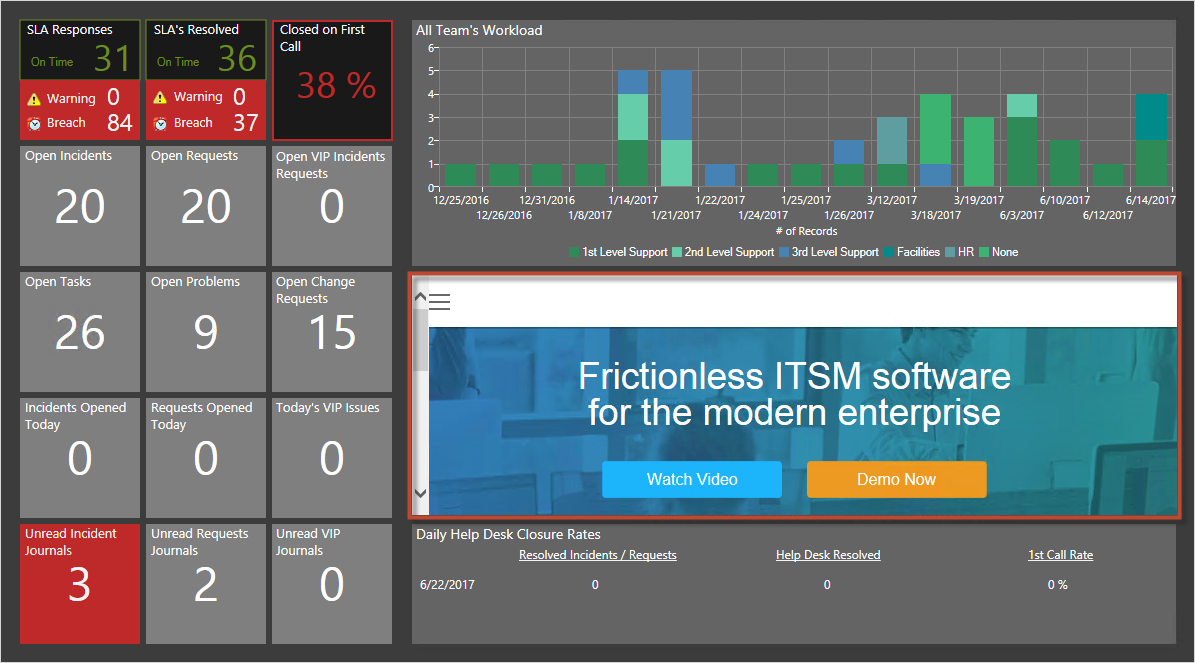
Good to know:
- A Browser Widget is highly configurable; define the website or HTML Page to display, and the refresh rate.
-
Refresh executes only when a Widget is active and being displayed. If you leave a dashboard and come back to it, the data will be automatically refreshed and the refresh timer will start over.
- A Dashboard's Refresh properties determine whether or not to 1) use the Dashboard's scheduled refresh instead, and/or 2) allow its Widgets to refresh themselves in addition to the Dashboard's scheduled refresh. For more information, refer to Dashboard Refresh in the Dashboards documentation.