About Fields
Use Fields to store and/or display information that is relevant to a Business Object. Fields can be exposed in CSM using Field Controls on a Form to display relevant information (example: Status), or to allow Users to provide or select data (example: Description, Priority, Category, Sub-category, etc.).
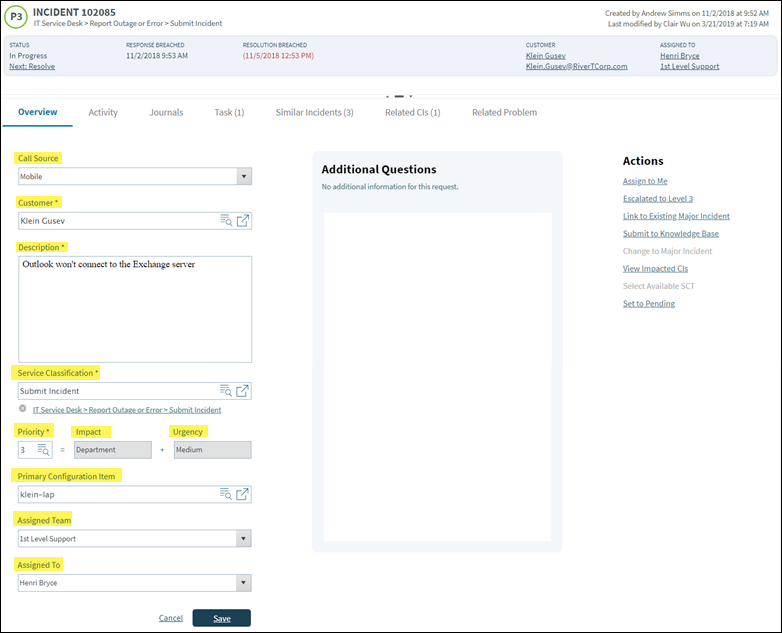
Each Field can hold one of the following types of information:
-
 Text: Letters, numbers,
and/or special characters. Text Fields are the most versatile type of Field,
and are usually the main Fields displayed in a Form (example: Name,
Description, Status, etc.). They can be either plain text (no special
formatting) or
Rich Text (special
formatting and embedded images).
Text: Letters, numbers,
and/or special characters. Text Fields are the most versatile type of Field,
and are usually the main Fields displayed in a Form (example: Name,
Description, Status, etc.). They can be either plain text (no special
formatting) or
Rich Text (special
formatting and embedded images).
-
 Number: Digits, including
whole numbers and decimals, negative numbers, and currency. Number Fields can
be used to record statistics (example: How many times an Incident has been
escalated), calculate numbers (example: Total Tasks associated with an
Incident), and track time (example: How long it takes to complete a Task) and
costs (example: Actual cost of an emergency change).
Number: Digits, including
whole numbers and decimals, negative numbers, and currency. Number Fields can
be used to record statistics (example: How many times an Incident has been
escalated), calculate numbers (example: Total Tasks associated with an
Incident), and track time (example: How long it takes to complete a Task) and
costs (example: Actual cost of an emergency change).
-
 Date/Time: Dates and/or
times. Date/time Fields can be used to track deadlines (example: SLA Respond By
Deadline, Review By Deadline), when records are created, modified, or change
status, and when certain events are scheduled (example: Service blackouts, CI
downtimes, etc.).
Date/Time: Dates and/or
times. Date/time Fields can be used to track deadlines (example: SLA Respond By
Deadline, Review By Deadline), when records are created, modified, or change
status, and when certain events are scheduled (example: Service blackouts, CI
downtimes, etc.).
-
 Logical: True or false.
Logical fields can be used to track activities (example: Responded to the
Customer) and items of interest to management (example: Resolved on First
Call), and to flag important records (example: VIP Customer, has an SLA, etc.).
Logical: True or false.
Logical fields can be used to track activities (example: Responded to the
Customer) and items of interest to management (example: Resolved on First
Call), and to flag important records (example: VIP Customer, has an SLA, etc.).
- Required: Must contain a value before a Business Object can be saved, or before it enters the next lifecycle state.
- Read-Only: Value cannot be edited or updated.
- Calculated: Value is calculated by evaluating an Expression.
- Validated: Must contain a value from a defined set of values (example: Validation table, list, range, etc.).
- Auto-populated: Automatically filled in based on defined conditions (example: When another Field's value changes, using a Group Map, etc.).
You can also define when certain properties apply (example: Always, never, based on lifecycle states or on another Field, System Function, Stored Value, Expression, etc.).
CSM provides many Fields for its OOTB Business Objects. Use these as-is, edit them, or create your own using the Business Object Editor (accessed from within a Blueprint in CSM Administrator).