Object Manager
The Object Manager is the interface within a Blueprint in CSM Administrator that allows you to manage the various aspects of a Business Object and perform various Business Object operations.
Use the Object Manager to:
- Create, edit, and delete Business Objects.
- Manage Business Object structure:
- Relationships
- Actions
- Approvals
- Mapping options (to external data)
- Manage Business Object appearance:
- Forms
- Grids
- Form Arrangements (Major Objects only)
- Perform various Business Object operations:
- Scan a Business Object for potential problems
- Undo Business Object changes within a Blueprint
- Add a Business Object to a Blueprint
- View Blueprint Changes for a Business Object
- Export the Business Object as a Schema
- View the Business Object's Publish Log
- Manage culture fields for Lookup Objects when Globalization is enabled for your system.
There are several ways to open the Object Manager.
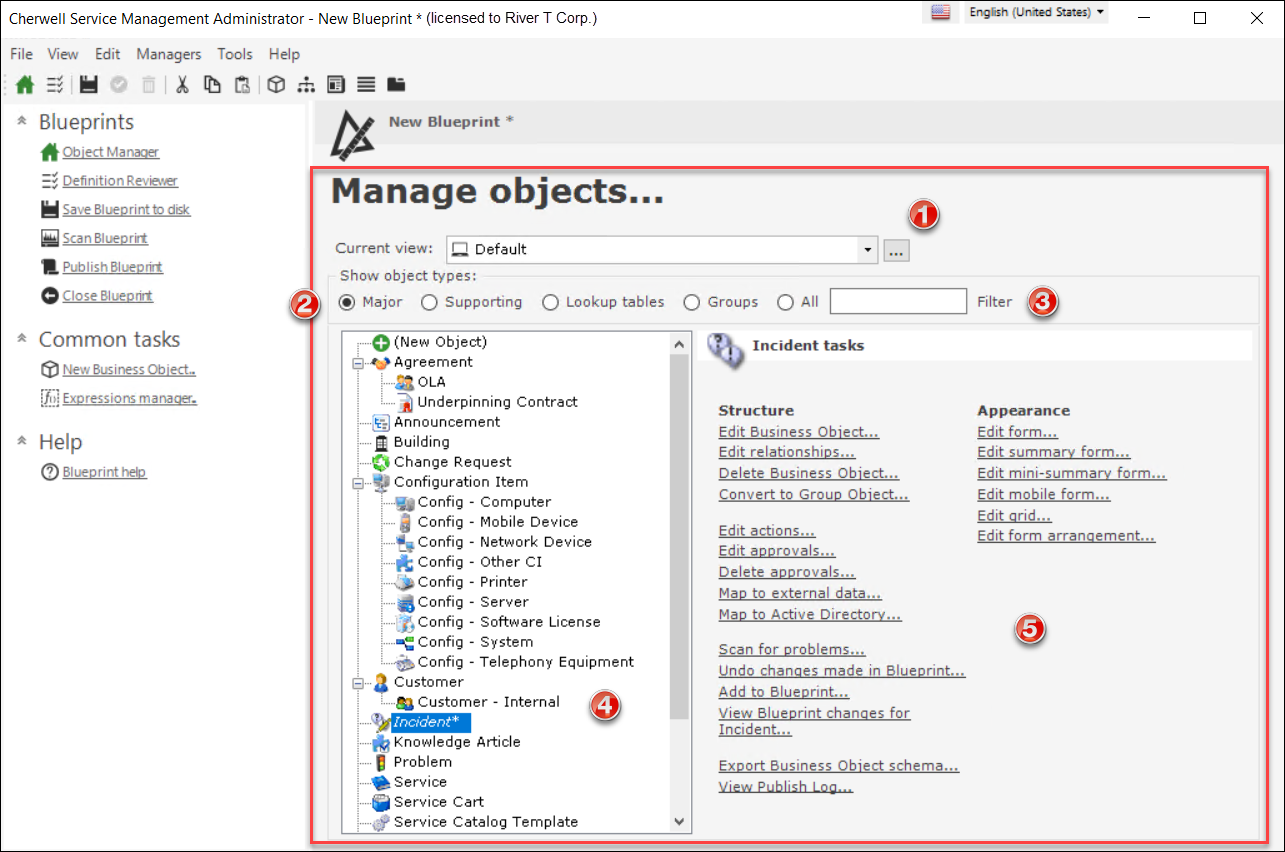
- View: Displays the currently selected
Business Object View and
shows which Business Objects in the Object Tree are included in the View.
Note: Business Object Views allow different Users to see different instances of a Business Object. The Default View is the view that all Users will see if a custom view has not been created. The Business Objects that are not available for a particular View are still listed but are grayed out and cannot be selected.
- Object Types: Filters Business Objects by type.
- Business Object Filter: Use the search field to limit the list of Business Objects shown in the Object Tree.
- Object Tree: Displays Business Objects in alphabetical order of the selected type and included in the selected View.
- Business Object Tasks: Displays a list of available operations that allow you to edit the structure and appearance of a Business Object, and perform other operations as necessary such as scanning for problems or exporting a Schema.