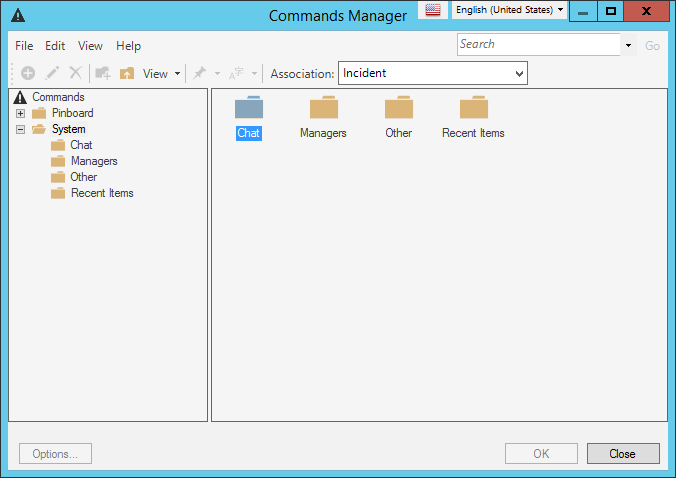Command Manager
Commands are built into the system and can be added to CSM menus, toolbars, Task Panes, Business Objects, Customer Portals, and Dashboards.
Use the Command Manager, accessed from the Actions menu, to complete the following operations:
- View: Displays commands by Icon (image), List (by name), or Details (sortable Grid view). You can filter by scope in the Manager tree.
- Search: Runs a search that locates and lists all commands whose display name and description contain a specific word or phrase. For more information, see Search in a CSM Item Manager.
- Pin Commands to a Pinboard (in the Command Manager) and MRU list (in the CSM Desktop Client menu bar) to make them easily accessible in CSM.