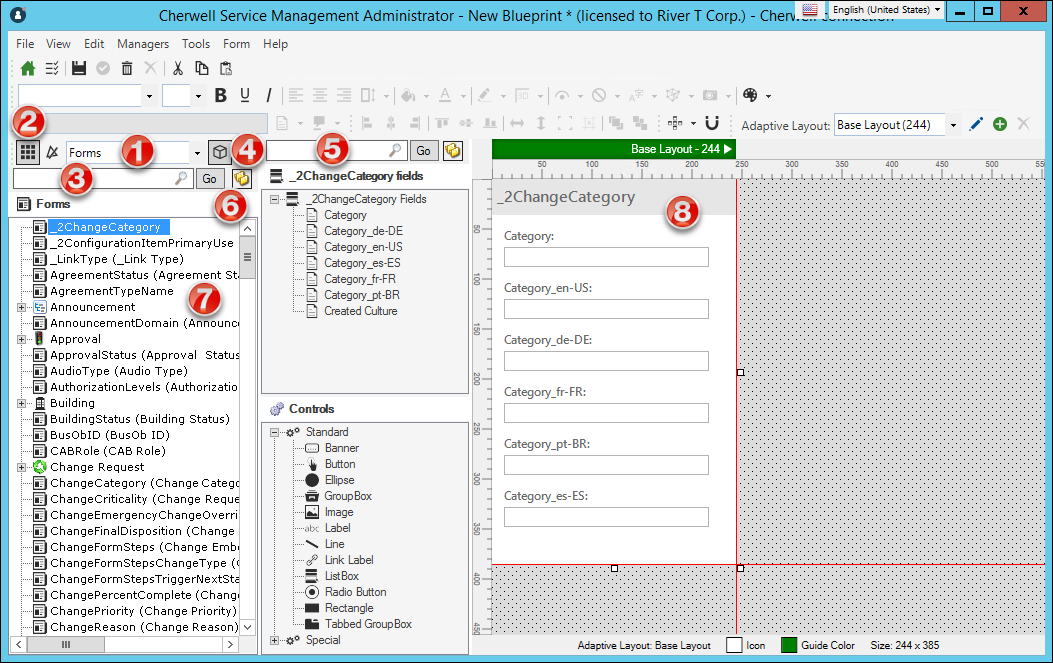Review Visual Elements for All Business Objects
The Definition Reviewer provides a quick way to review and modify Forms, Grids, and Form Arrangements for all Business Objects. This is useful for ensuring consistency and usability across visual elements in your system, especially after you apply translations to your system using the Globalization tool set.
You can review and modify:
- All visual elements in a Blueprint or mApp
- Changed visual elements in a Blueprint or mApp
Note: As you modify Forms, Grids, and Form Arrangements in the
Definition Reviewer, your changes are saved as you move from definition to
definition without having to manually update your Blueprint with changes. This
enables you to quickly test and adjust definitions.
To use the Definition Reviewer: