Add a License Key
License keys, also known as license codes, determine the number of people who can log in at any given time.
Use the Licensing window in CSM Administrator to provide a license code.
Note: You may be prompted to provide a license code when you
attempt to log in to
CSM.
To license CSM:
- Open the Licensing window (CSM Administrator>Security>Licensing).

- Click the
Enter Code button.
The Enter License Code window opens.
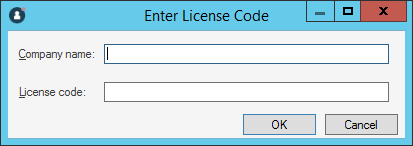
- Provide a company name and license code. If you need a license code, contact Cherwell Software.
-
Select OK.