About Customer Portals
Customers can perform several tasks when using a CSM Portal.
- Access a Service Catalog.
- Log Incidents and Service Requests.
- Complete common self-service functions (example: Reset a password).
- Access Knowledge Articles.
- Access a document repository, if configured.
- Monitor important metrics via a dashboard.
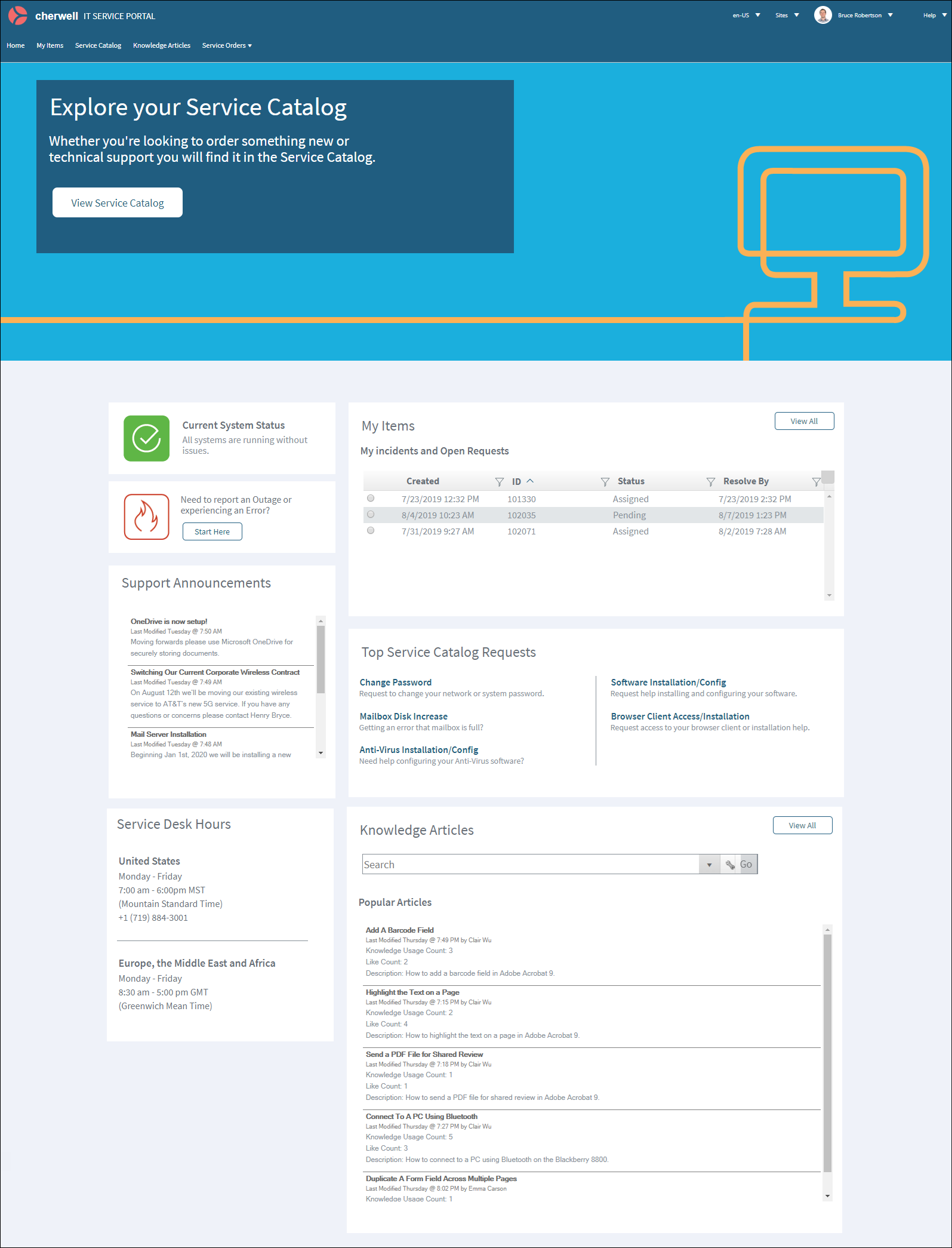
A Portal comprises one or more configurable Portal sites, each of which can display completely different information. For example, there might be a primary IT site, but also different sites for other departments or functions. Any particular site can be made up of a number of site items.
Several starter Portal sites are available to you. These include Portal-specific forms, dashboards, and more. For example, CSM provides a IT Services Management (ITSM) Portal Site. The site is built using OOTB site items, such as a Service Catalog, forms specific to the Portal, dashboards specific to the service desk, and predefined properties (header/footer, menu bar). You can implement and use any OOTB IT Portal Site as provided, modify it, or create new sites to meet the needs of your organization.