Site Manager
Use the Site Manager to complete general CSM Item Manager operations for sites.
You can also mark a site as the default site for the Portal.
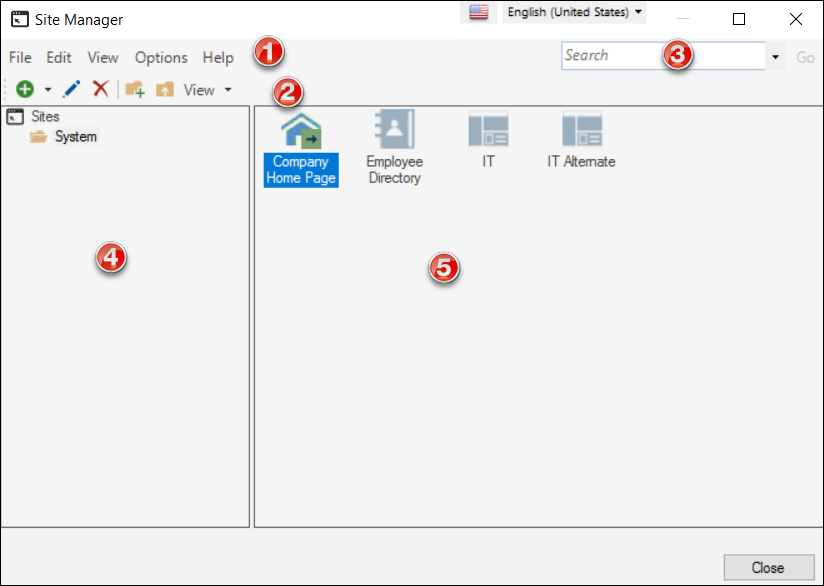
- Menu bar:
Displays a row of drop-down menus available in the Manager.
- Toolbar:
Displays a row of buttons for operations available in the Manager.
- Search Control:
Displays a search box to find specific words or phrases in the Manager.
- Manager tree:
Displays items in a hierarchical tree, organized by scope, and subfolder if applicable. Also lists any searches run during the session.
- Main Pane:
Displays items by view (icon, list, or details [grid]) and lists search results when a search is run.