Customer - External Form
The MSP mApp® Solution introduces the Customer - External form to store pertinent information about Customers at companies that are served by an MSP.
Use the Customer - External form to record information about an external customer. The Customer - External form includes the following areas:
- Default form: Displays important at-a-glance information, such as customer name, employee status, Company associated with the customer, and customer contact information.
- Pages tabs: Dynamically displays a tabbed collection of related forms and records.
- Form area: Displays the main form fields.
- Actions list: Dynamically displays a list of actions that are available for the external Customer.
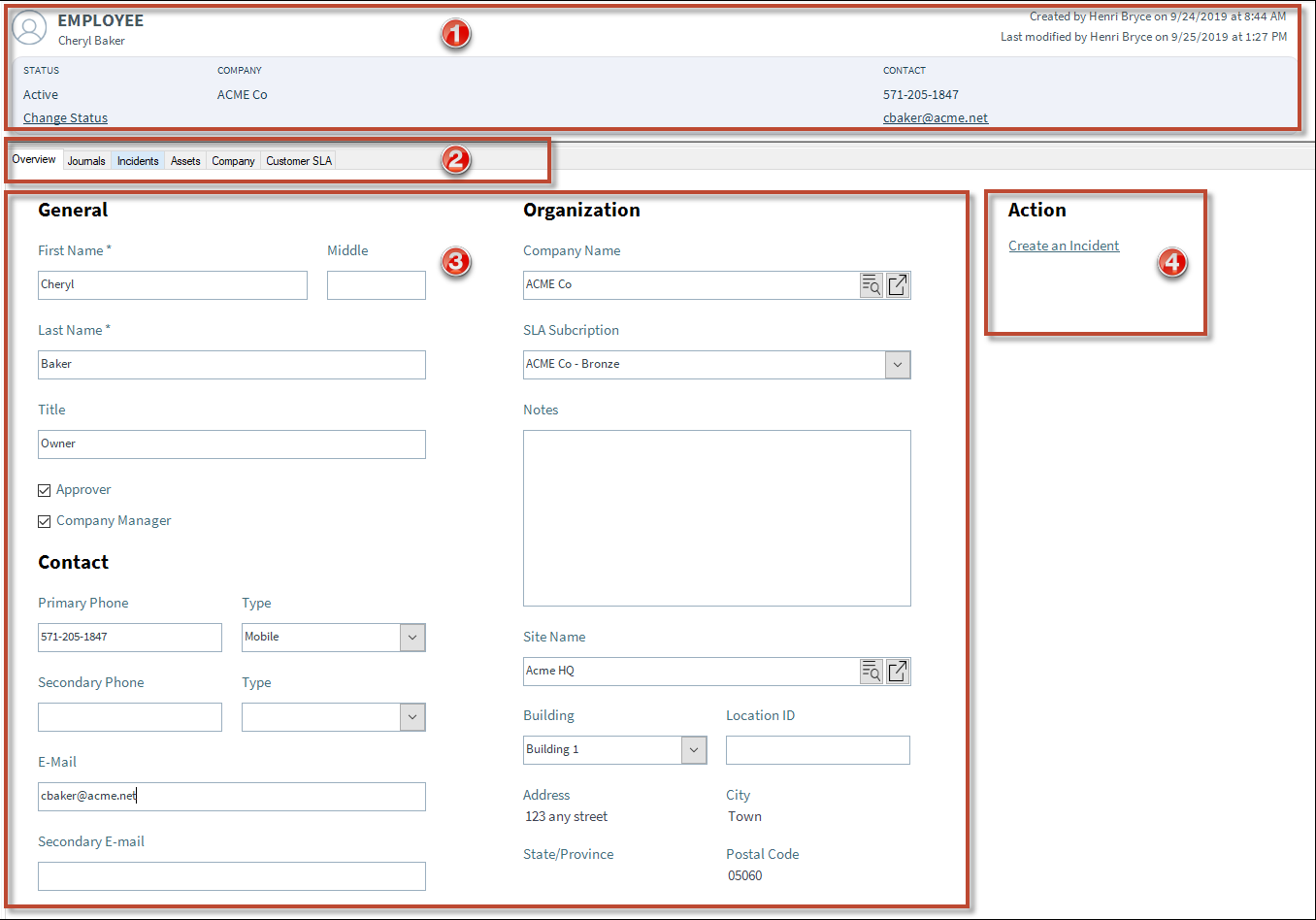
The following table describes the fields and other elements that make up the Customer - External form:
| Field | Description |
|---|---|
| Default Form | Displays important at-a-glance information, such as Customer name, Employee status, the Company associated with the customer, and customer contact information. |
| Employee | Displays employee name. |
| Status | Statuses include:
|
| Company | Company associated with the Customer – External record. Populated from the Company Name related item picker. |
| Contact | Customer information. Populated from the Primary Phone and E-mail fields. |
| Pages Tabs | Dynamically displays a tabbed collection of related forms and records. |
| Overview | Contact input form. |
| Journals | Records Journal information. |
| Incidents | Any Incidents associated with the external customer. |
| Assets | Any CIs that have the current external customer as the Primary User. |
| Company | Summary form of the Company to which the external customer record is linked. This comes from the Company Name field on the Overview page. |
| Customer SLA | The Summary form for the SLA that the Customer - External record. This comes from the SLA Subscription field on the Overview page. |
| Form Area | Displays the main form fields. |
| First Name | Customer's first name. |
| Middle | Customer's middle initial. |
| Last Name | Customer's last name. |
| Title | Customer's title (example: Owner, Technician). |
| Approver | Determines whether this person is allowed to approve service requests that need approval. |
| Company Manager | Determines whether this person is allowed to see all tickets logged across the Company through the Company Management Dashboard in the Portal. |
| Primary Phone and Type | Main phone for the customer and a drop-down menu to indicate what type of phone it is. |
| Secondary Phone and Type | Alternate phone for the customer and a drop-down menu to indicate what type of phone it is. |
| Customer's email address. | |
| Secondary E-mail | Customer's alternate email address. |
| Company Name | The Company record for the Company that employs this customer. |
| SLA Subscription | Customer's SLA. This is initially populated based on the associated Company record's default SLA Subscription. This can be changed at the individual level. |
| Notes | Text box for notes about the Customer. |
| Site Name | Sites in this related item picker are
restricted to those that are linked to the Company record.
Note:Address, City,
State/Provence, and Postal Code
fields are populated based on the Site and Building records. |
| Building | Buildings are restricted based on the Site chosen. |
| Location ID | Can be a specific workstation, office number, and so on. |
| Actions List | Dynamically displays a list of actions that are available for the external Customer. |
| Create an Incident | Creates an incident record with the current Customer - External record set as the Customer. |