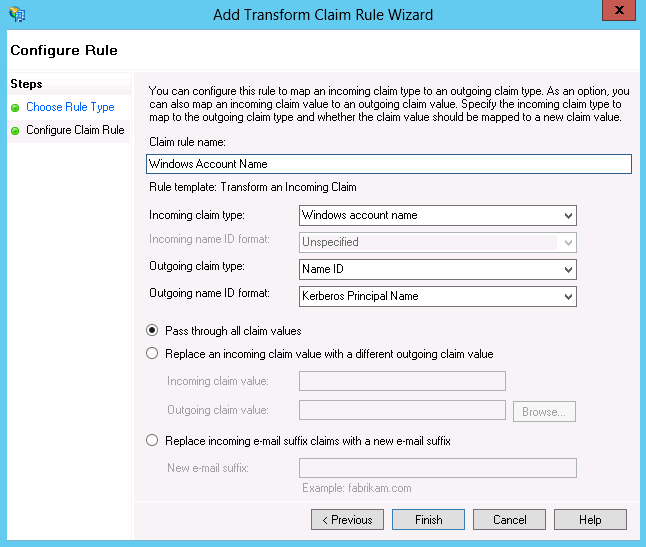Use Windows Login as the Name ID
For users on Windows environments, the recommended solution is to use ADFS and Windows account names. Windows logins are required if you intend to automatically create and update user accounts from SAML.
If the Add Transform Claim Rule Wizard is not already open, select CSM Relying Party, and then select Edit Claim Rules (on the right), and then select Add Rule on the Issuance Transform Rules tab.
To use Windows Login as the Name ID: