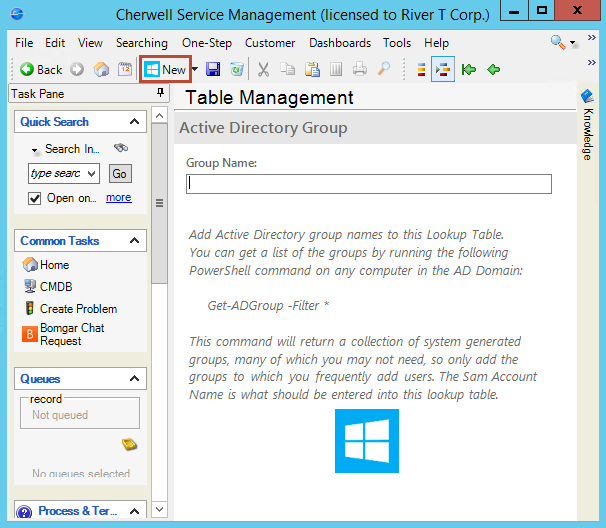Configuring Active Directory Groups
The below procedure is the final step in configuring the Orchestration Pack for Microsoft Active Directory.
Note: This functionality is only available if you have applied
the Orchestration Pack for Microsoft Active Directory
mApp Solution. For more information, see
Orchestration Pack
for Microsoft Active Directory.
To view Active Directory Groups:
- In CSM Desktop, click the Tool menu option, then select Table Management.
- In the Type drop-down, select
Orchestration Pack AD Groups.
Some of the most common groups are pre-loaded.
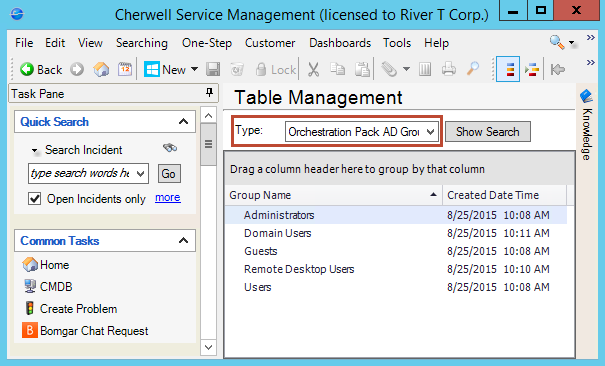
To add Active Directory Groups:
- Click New in the toolbar.
- Provide the Group Name.
- Click
Save.