Create an Article
- Users can create a new CKCS Article two ways:
- On the CSM Desktop Client toolbar, click New>CKCS Article.
- On the Incident Form, click
Show Knowledge Window if it is not open.
The following graphic shows a CKCS Article record created by a Candidate.
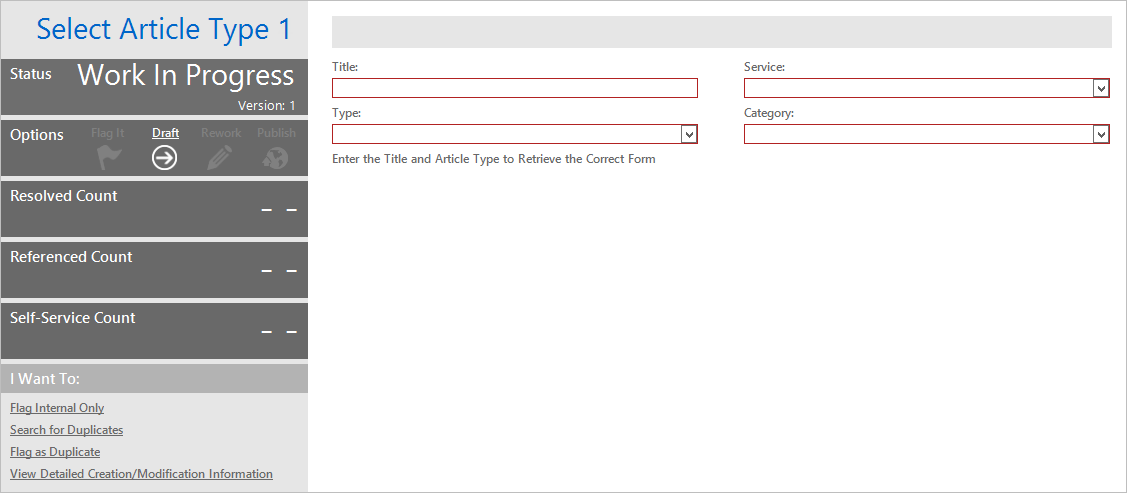
- Provide a Title for the article.
- Select a Service from the drop-down menu.
- Select a
Category from the drop-down menu.
Note: If you're running a localized version of the CKCS mApp Solution, you will need to store foreign keys before Category options will be available. For more information on storing foreign keys, see Storing Foreign Keys for Validated and Auto-populated Fields.
- Select a
Type from the drop-down menu.
Note: When the Title and Type fields are complete, additional fields display (based on type).
- Provide the additional information (these fields vary based on article type).
- (Optional) Click
Flag Internal Only to keep the article
internal.
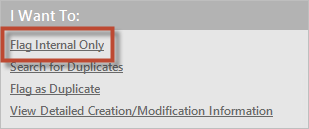
- The next steps differ depending on your Role:
- Candidate: Click the
Draft link to submit the article to the
Coach for approval. If the article is approved, the status changes to Approved.
If the article is denied, the status changes to Rework.
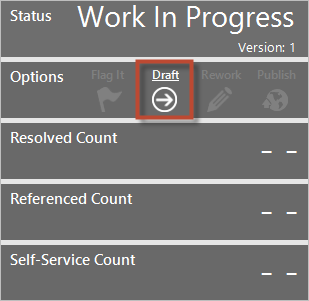
The article becomes read-only and is submitted to the Coach for review and approval. If you need to edit the article, click the Rework link.
- Coach, Knowledge Domain Expert, Publisher, Contributor: Click
Publish to make the article available to
Users. Articles created by these stakeholders do not require approval.
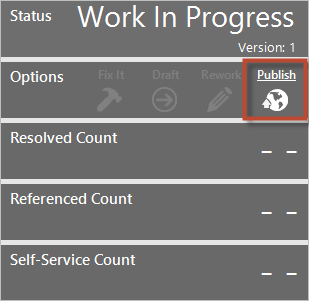
- Candidate: Click the
Draft link to submit the article to the
Coach for approval. If the article is approved, the status changes to Approved.
If the article is denied, the status changes to Rework.
- (Optional) Candidates can click the Flag It link to add a comment to the article and send a notification e-mail to the Coach. When the Coach reviews the comment, they must manually remove the flag from the record.
- (Optional) Coaches, Knowledge Domain Experts, Publishers, and Contributors can click the Fix It link to change the status to Rework and edit the record.