CSM License Usage Form
Use the CSM License Usage Form to log, edit, and track CSM License Usage records. The form is made up of the following main areas:
- Quick Info Tile: Displays important at-a-glance information, including Status bar (current and next status), Total Licenses bar, Used Licenses bar, Remaining Licenses bar, Started By (record ownership), and other common operations (I Want To section).
- Main Pane: Displays the main form fields, which allow you to define the data you want to track.
- Arrangement:Dynamically displays linked records (Child Records) that are in a relationship with the parent CSM License Usage record.
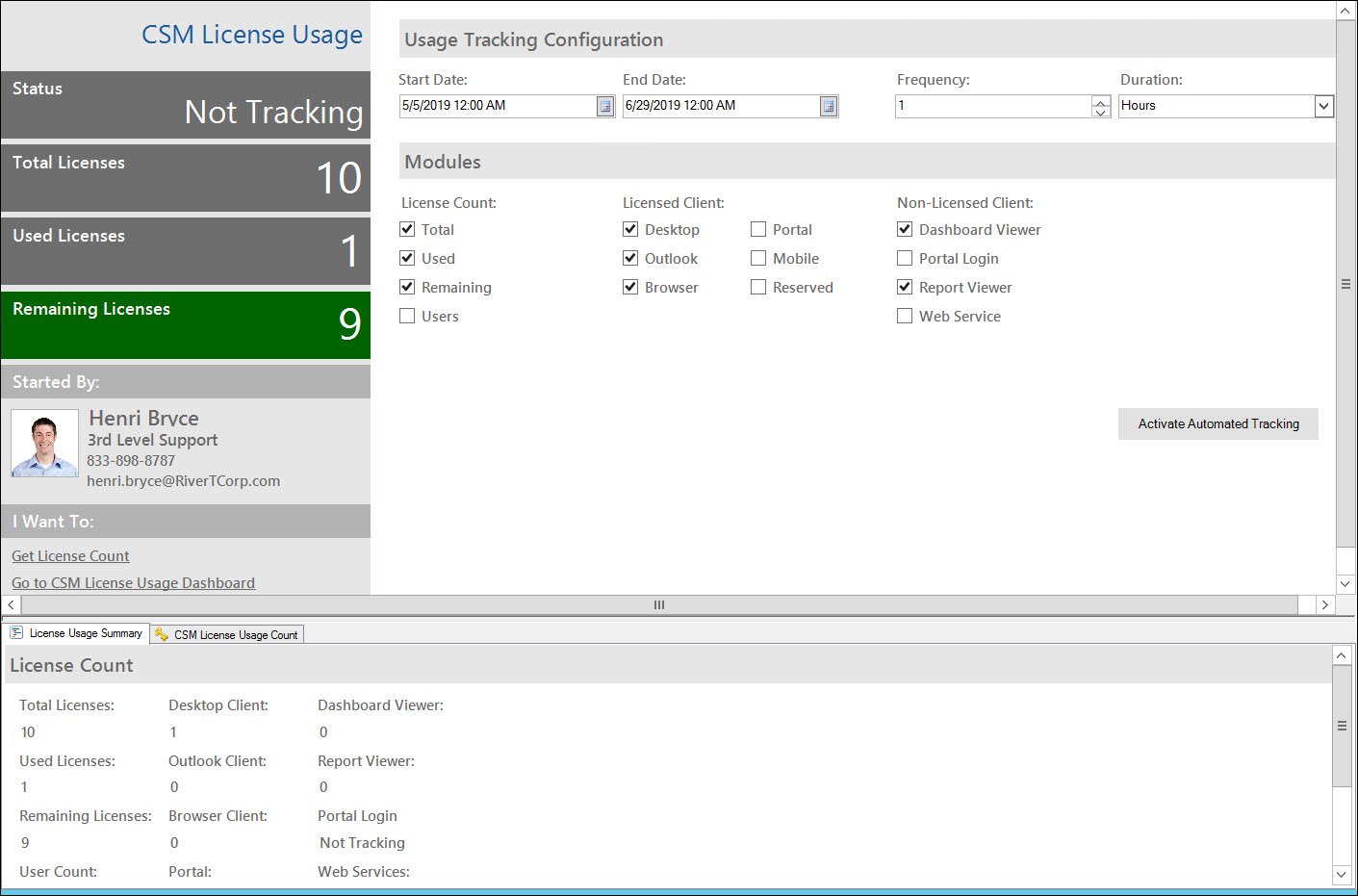
The following table describes the fields on the form.
| Field | Description | Comments |
|---|---|---|
| Quick Info Tile | Important at-a-glance information, including Status bar (current and next status), Available Licenses bar, Used Licenses bar, Remaining Licenses bar, record ownership, and common operations (I Want To section). | |
| CSM License Usage | Record type. | |
| Status Alert Bar | Current and next status of the CSM License Usage record. | |
| Available Licenses Alert Bar | Displays the total number of CSM licenses available to your organization. | |
| Used Licenses Alert Bar | Displays the number of CSM licenses currently being used. | |
| Remaining Licenses Alert Bar | Displays the number of CSM licenses that are currently available. | |
| Owned By | ||
|
User Owner -select owner- |
Record owner. | |
| Time stamp | The date and time in which the record was created. | |
| I Want To | ||
| Get License Count | Click the link to access real-time license data based on the defined criteria. | License Usage Count One-Step Action: Steps through a count of each CSM License type (ex: Available licenses) and then saves the record. |
| Go to CSM License Usage Dashboard | Click the link to open the License Usage Metrics Dashboard where you can view and track license data. | Go to Dashboard One-Step Action: Opens the License Usage Metrics Dashboard in the Main Pane. |