Use
CSM Administrator
to define security rights and chat settings.
Note: This functionality is only available if you have applied the
BeyondTrust Remote Support
mApp®
Solution.
For more information, refer to the
mApp Solution Tech Notes documentation.
To define security rights for Portal Customers and
Workgroup Managers:
- In
CSM Administrator,
select
Security and then select
Edit security groups.
- In the
Security Groups window, from the
Group drop-down list, select
Portal Customer.
- Select the
Business Objects tab.
| Business Object drop-down
list |
Select
Journal History. |
| General
|
Select the
Add check box. |
- Select the
New Field Business Object.
| General
|
Select the
Edit check box. |
- From the
Business Object drop-down list, select the
Journal - Integrations Audit.
| Business Object |
Select
Journal-Integrations Audit. |
| General
|
Select the
Add check box. |
- Select the
New Field Business Object.
| General
|
Select the
Edit check box. |
- Select the
Rights tab.
- From the
Category drop-down list, select
Chat Service Integration Features.
Verify the Chat rights for the Portal
Customer are available.
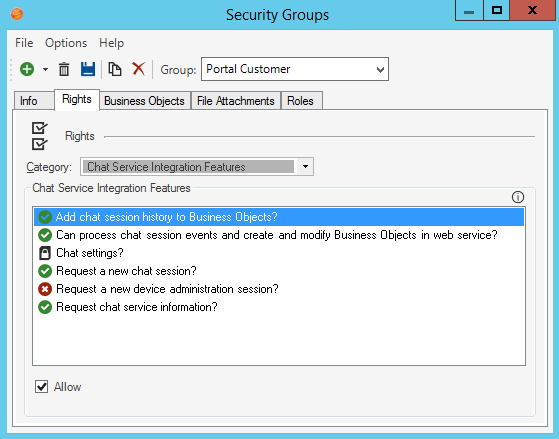
- Select
Save
 .
.
- From the
Group drop-down list, select
Portal Workgroup Manager. Repeat steps 1-9 for
Portal Workgroup Managers.
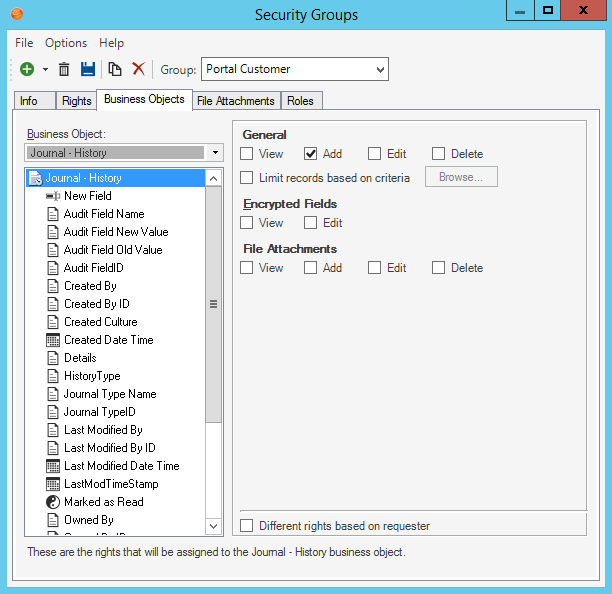
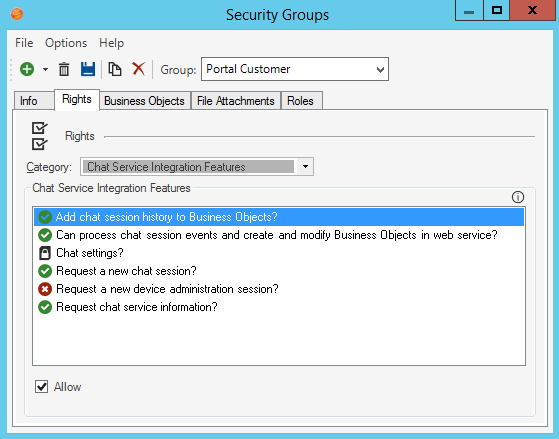
 .
.