Set the Credential Prompt Stored Value
The below procedures are the first steps in configuring the Orchestration Pack for Microsoft Active Directory. The Credential Prompt stored value determines whether a User is prompted for Active Directory credentials when a runbook is executed. If it is set to prompt, the User must enter credentials for each runbook execution. The credentials are used for that execution only and are never stored in CSM. If the stored value is set to not prompt, then the current User’s session credentials are used to execute the runbook.
To set the credential prompt stored value:
- In
CSM Administrator, click the
Settings category, and then click the
Open Stored Value Manager task.
- In the folder tree, select Global>Orchestration Packs.
- Select
OP Active Directory Credentials.
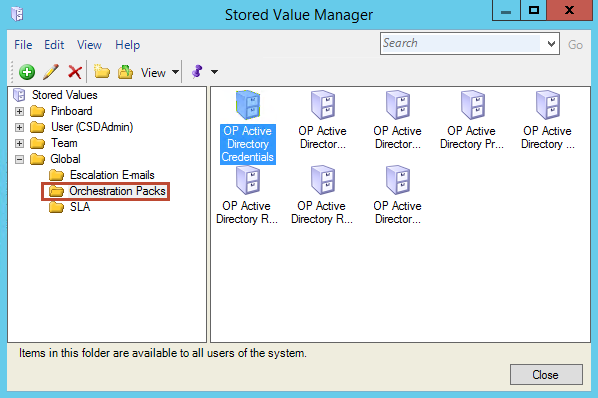
- Click the
Edit icon.
The Stored Value window opens.
- In the Default Value filed:
- Set value to 1: Require Users to log in with their Active Directory credentials every time an Active Directory runbook is initiated.
- Set value to 0: Do NOT require Users to login before
initiating an Active Directory runbook.
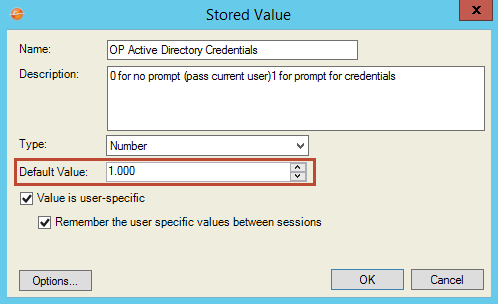
- In the
CSM Desktop Client,
open the One-Step Manager.
To open the One-Step Manager:
- The One-Step Manager can be opened several ways:
- From the CSM Desktop Client menu bar, click One-Step>One-Step Manager.
- From the Browser Client menu bar, click One-Step>One-Step Manager.
- From the Blueprint Editor menu bar in CSM Administrator, click Managers>One-Step Manager.
- From One-Step Action selectors throughout CSM (ex: When adding One-Step Actions to various areas within CSM).
- In the Association drop-down, select None.
- Select Global>Orchestration Packs > Active Directory.
- Select
Set Credential Prompt.
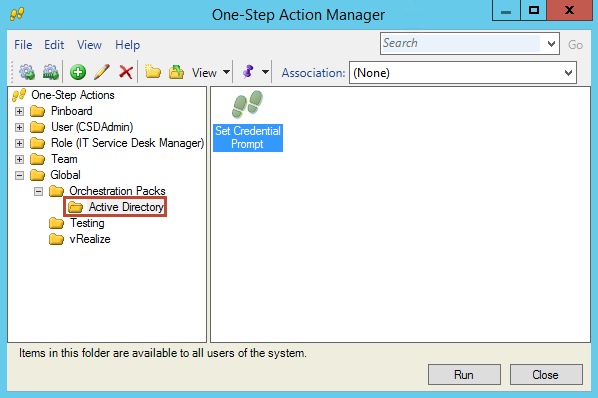
- Click Run.
- Use the drop-down to select
Do not prompt for credentials or
Prompt for credentials in the Prompt
window.
A Credential Values window opens to confirm the selection.
Note: Additional values can be used in the drop-down. Add the options by clicking the ellipsis button and adding them in the Orchestration Pack Credential Prompt Selector window.
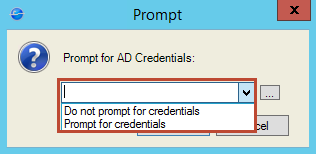
- The One-Step Manager can be opened several ways: