Track the Number of Incidents Caused by a Change from an Open Incident
Use the Incident Form in the CSM Desktop Client to track the number of Incidents that are caused by a Change.
To track the number of Incidents caused by a Change from an open Incident:
- Link a Change Request to the Incident:
- In the Form Arrangement, click the Change Request tab.
- On the Change Request tab toolbar, click the Link
button
 .
.
The Change Request Selector opens.
- Click a Change Request.
Select OK.
The Change Request displays in the Form Arrangement.
- Click
Save
 .
.
A prompt opens.
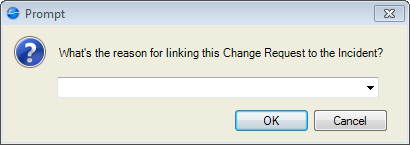
- From the drop-down, select
Change Request Caused This Incident.
Note: Use the For Reference option to link Change Requests that are not the cause of the Incident, but are related in another way (example: If the Change Request applies a patch to the server, which fixes the Incident). The distinction is used to differentiate the relationships for Saved Search data.
Select OK.
The Change Request record opens in the Form Arrangement in a new Change Request Caused This Incident tab.
Tip: Run a Saved Search to view data related to Incidents and Service Requests caused by Change Requests (Searching>Search Manager>Global>Track the Number of Incidents Caused by a Change Request).
- From the drop-down, select
Change Request Caused This Incident.