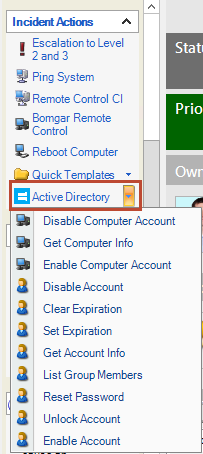Using the Active Directory Runbooks in CSM
When the configuration is complete, the below procedure shows how to use the Orchestration Pack for Microsoft Active Directory in the CSM Desktop Client. The Active Directory runbooks are accessed from the Task Pane or from an Action menu bar. Runbooks for User Accounts have a User icon. Runbooks for computers or servers have a computer icon.
Note: The runbooks in an Incident/Service request associated
with CI-Computer are disabled when there is not an associated computer in the
Incident.
Note: This functionality is only available if you have applied
the Orchestration Pack for Microsoft Active Directory
mApp Solution. For more information, see
Orchestration Pack
for Microsoft Active Directory.
To use the Active Directory Runbooks in the Desktop Client:
- Open an Incident.
- View the available runbooks:
- In the menu bar, click
Incident Actions. Select
Active Directory.
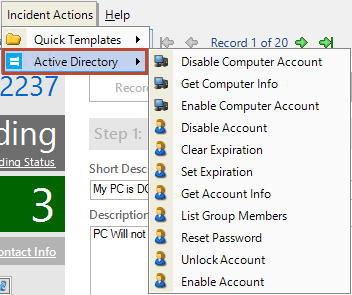
- In the Task Pane, click the Active Directory drop-down.
- In the menu bar, click
Incident Actions. Select
Active Directory.