CMDB Dashboard
CSM provides a OOTB CMDB Dashboard that intuitively organizes your critical CI metrics into a single, real-time, at-a-glance CMDB control panel.
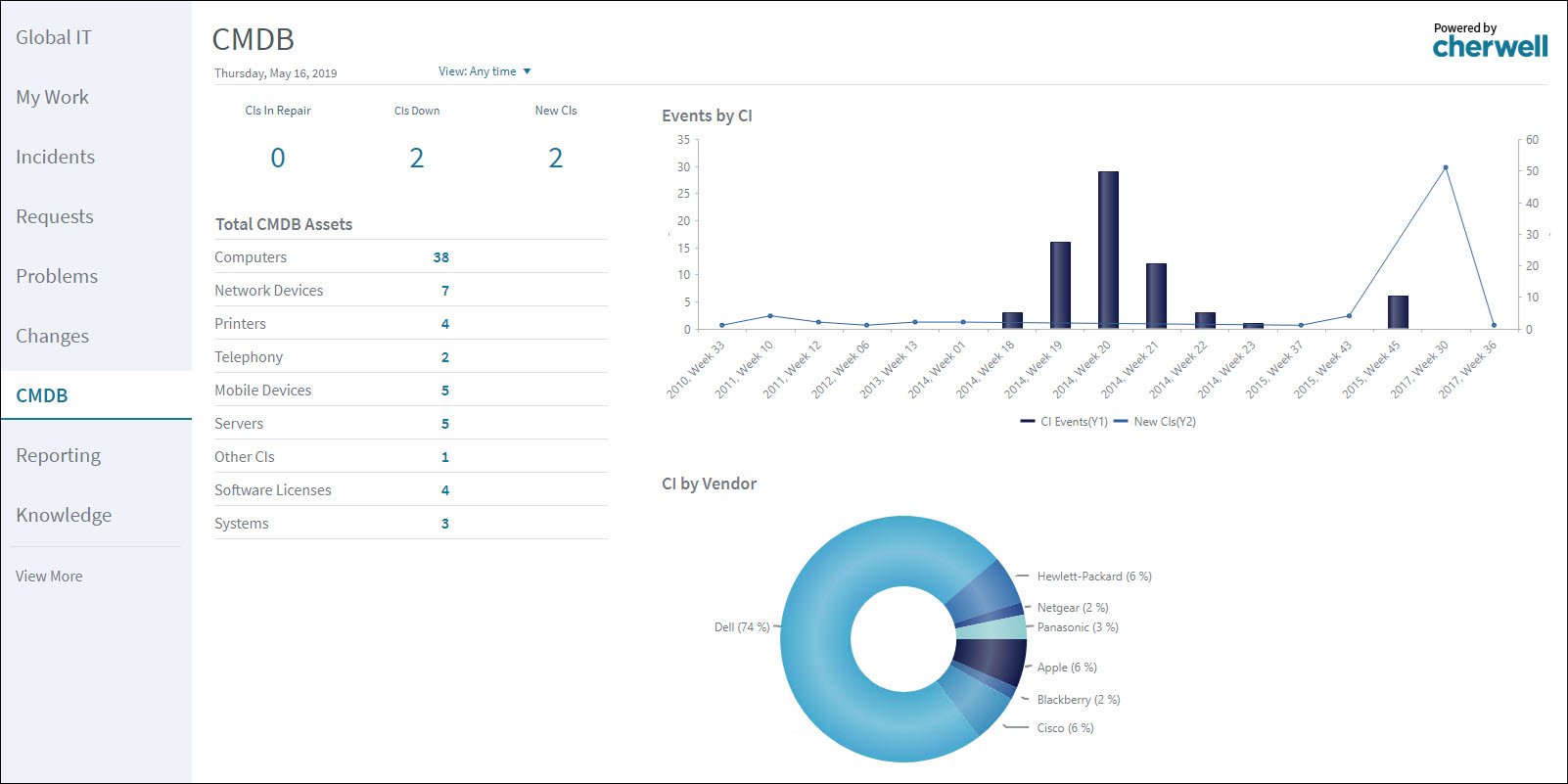
Note: CMDB metrics are also found on other OOTB Dashboards (ex:
Global IT).
The following table describes the items on the Dashboard:
| Item | Description | Widget Type | Widget Name | Widget Uses: |
|---|---|---|---|---|
| CIs In Repair | Displays the number of CIs with an Asset Status of In Repair. | Text Gauge | CI in Repair | Custom Saved Search |
| CIs Down | Displays the number of CIs with an Asset Status of Down. | Text Gauge | Current Down CIs | CIs Currently Down Saved Search |
| New CIs | Displays the number of CIs with an Asset Status of New. | Text Gauge | New CIs | Custom Saved Search |
| Events by CI | Displays the number of CI Events by week (bars within the chart) and New CIs (line within the chart). | Bar with Line Chart | CI Events vs. New CIs | All Events Saved Search, All Assets Saved Search |
| CI by Vendor | Displays the percentage of CIs based on Vendor. | Pie Chart | CI by Vendor | Hardware with Manufacture Saved Search |
| Total CMDB Assets | Displays the number of assets based on type. | Text Gauge |
Uses the following Widgets:
|
Uses the following Saved Searches:
|
| View | Filters Dashboard metrics by a defined date range. | Filter | CD - Date Filter - 30 Day Default |