View Items in a Service Order
Once a Service Request has been submitted, Customers can view the status of their current Service Orders and review past Service Orders using the My Service Orders Dashboard.
To view items in a Service Order:
- Log in to the Portal
- Click the
Service Orders drop-down in the menu bar, and
then select
My Orders.
The My Service Orders Dashboard opens.
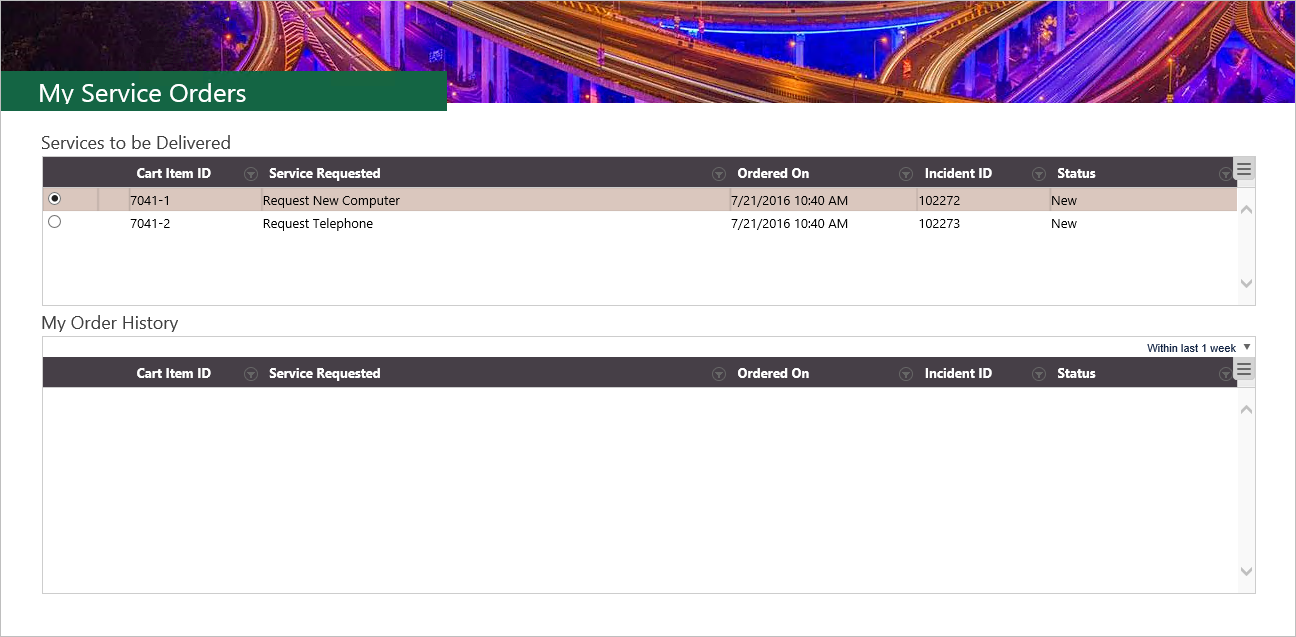
- Select an item from the Grids to open the specific Service Request.