SLA Lifecycle
The OOTB system SLA lifecycle consists of phases from New through Retired. SLA forms and One-Step™ Actions enhance the workflow.
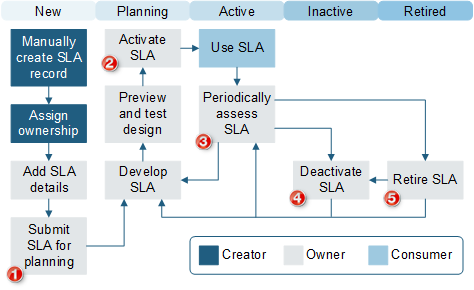
| 1 | A One-Step Action changes the status to Planning. |
| 2 | A One-Step Action changes the status to Active. |
| 3 |
When periodically assessing, the owner can revise, deactivate, or retire the SLA.
|
| 4 |
When deactivated, the owner can revise, reactivate, or retire the SLA.
|
| 5 |
When retired, the owner can revise or reactivate the SLA.
|
Contributors
The SLA typically involves the following contributors. Depending on the workflow and the size of your company, the creator and owner might be the same person.
- Creator: User that creates the SLA. This is typically a member of the Services team.
- Owner: User that manages the SLA. This is typically a member of the Services team.
- Consumer: Person that uses the SLA. This is typically a customer or user (technician) logging a record.
Phases
The SLA workflow is broken down into the following phases:
- New: Creator creates a new SLA and assigns ownership. Then, the owner defines the initial details and submits the SLA for planning/development.
- Planning (Development): Owner develops the SLA, including Target Times and Priority Matrix Elements. When ready, the owner activates the SLA.
- Active: SLA is operational in a live environment. Owner periodically assesses the SLA (SLA can be sent back for review/rework or retired, if necessary).
- Inactive: SLA is temporarily out of use. Owner periodically assesses the SLA (SLA can be sent back for review/rework or retired, if necessary).
- Retired: Expired/out-of-date SLA is retired. Owner can send the SLA back for review/rework, if necessary.