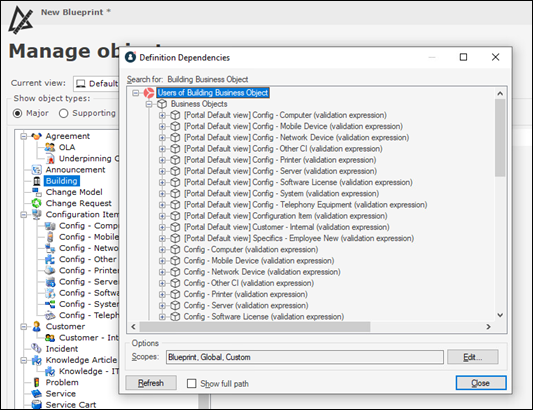Use the Object Manager in
CSM Administrator to delete a Business Object from your system.
Important: Business Objects are system-level objects so be
very careful when considering deletion and search for dependencies as explained
below first.
Note: If you delete a Business Object from the Default View, it is
automatically deleted from any other views in which it appears. If you delete a
Business Object from a view
other than the Default View, there is no automatic deletion
from all other views.
To check the implications of
deleting a Business Object:
- In
CSM Administrator,
open a new or existing Blueprint.
- In the Object Manager, select a Business Object in the Object
tree, and then select the
Delete Business Object task in the
Structure area.
- Select
Dependencies.
The
Definition Dependencies
window opens showing all the items that used by or relied
upon by the Business Object that is currently selected for deletion.
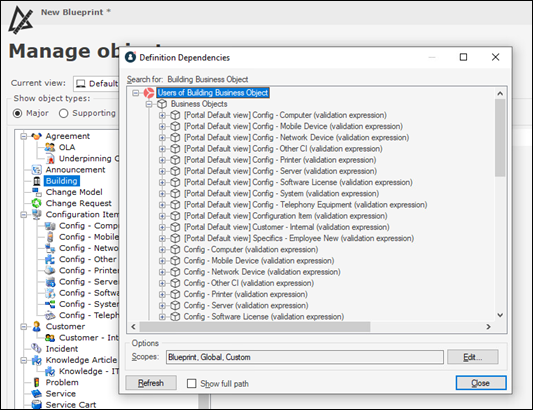
- Select
Close.
To delete a Business
Object:
- In
CSM Administrator,
open a new or existing blueprint.
- In the Object Manager, select a Business Object in the Object
tree, and then select
Delete Business Object in the
Structure area.
- Select
Yes.
The Business Object is deleted but is only permanently
deleted from your system once the Blueprint is published.
- Publish
the Blueprint to commit the changes, or
save the
Blueprint to continue making other changes.