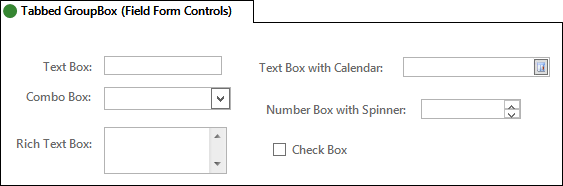Field Form Controls
A field form control is a form control that displays and stores data from a Business Object field.
Use a field form control to:
- Provide data to a Business Object field (empty record).
- View a stored value from a Business Object field (completed record).
The field type determines which control is used by default to represent the field (example: Text fields use a text box). If the field properties of an existing field control change after the control has been added to a form, you should remove and re-add the control to the form in order to get the correctly associated control to display (example: If you change a text field to be a rich text field, you should remove and re-add the control so that the field is represented by a rich text control).
CSM supports the following types of field form controls:
- Text Box: Rectangular frame into which you can type text. A text box control is used with text and number fields.
- Combo Box: Rectangular frame into which you can either type a value or select a validated value from a list. A combo box is used with validated text and number fields.
- Rich Text Box: Rectangular frame into which you can type/paste rich text (formatted text and/or images). This control allows access to formatting options using the rich text Zoom window (F8).
- Text Box with Calendar: Rectangular frame with a popup calendar, into which you can type a date or select a date from the calendar popup window.
- Number Box with Spinner: Rectangular frame into which you can either type a number or select an incremental number from a list.
- Check Box: Square box that is checked or cleared (unchecked) to indicate a binary decision (example: Enabled/disabled, on/off, yes/no).
![]() Text,
Text,
![]() number,
number,
![]() date/time, and
date/time, and
![]() logical field.
logical field.
The following figure shows the field form controls on a form.