Group Map Manager
Use the Group Map Manager to complete general CSM Item Manager operations for Group Maps.
There are several ways to open the Group Map Manager:
- In the Blueprint or mApp Editor menu bar, select . For more information, see Blueprint Editor menu bar or mApp Editor menu bar.
- In the Field Properties window (Validation/Auto-Populate page), select the Populate Using Map check box, and then select the Group Map button. For more information, see Define Validation/Auto-Population Properties for a Field .
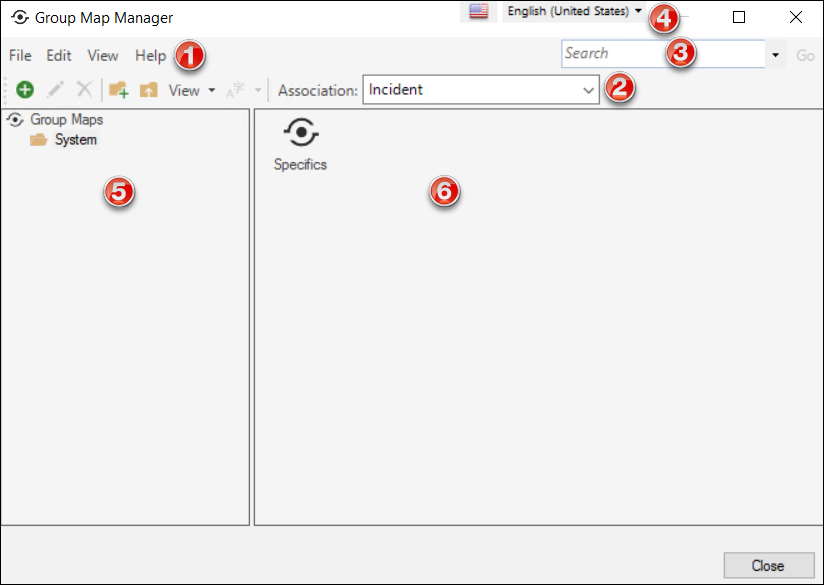
- Menu bar:
Displays a row of drop-down menus available in the Manager.
- Toolbar:
Displays a row of buttons for operations available in the Manager.
- Search Control:
Displays a search box to find specific words or phrases in the Manager.
- Culture selector:
Displays the cultures available for platform and content strings in your system, so you can change languages as you work with items. Available only if globalization features are enabled.
Manager tree:Displays items in a hierarchical tree, organized by scope, and subfolder if applicable. Also lists any searches run during the session.
- Main Pane:
Displays items by view (icon, list, or details [grid]) and lists search results when a search is run.
Good to know:
- For more information about working in CSM Item Managers, refer to the Item Managers documentation.