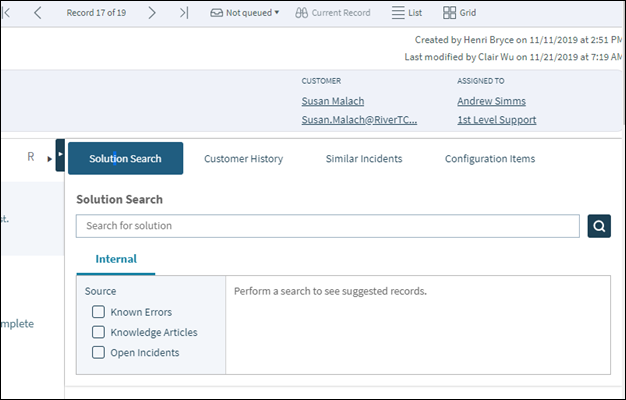Use Related Item Navigation
The Related Items pane has two views: collapsed and expanded. In the Browser Client, use the tab key or select the arrow in the blue side tab (the View Selector) to toggle between the views.
When the Related Items pane is collapsed, the related items are stacked. Select a related item to see details and select the Related Items link to return to the stacked view. When the Related Items pane is expanded, the related items are shown in a row at the top of the pane.
Collapsed View:
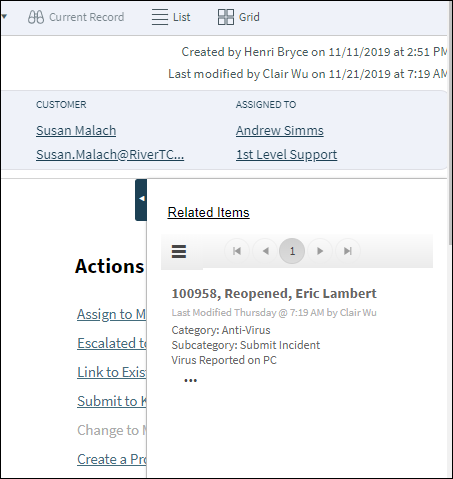
Expanded View: