Use the
Content Manager to filter your Business Objects by
type and quickly locate the ones you want to work with.
To filter by type for a
Business Object:
- If you've previously been searching, select
 to return to the filter
drop-down list.
to return to the filter
drop-down list.
- Select
Business Objects in the Definition list.
All Business Objects in the system are shown in
alphabetical order.
- Select a Business Object type (example:
Supporting) from the drop-down list above the
Name column.
All Supporting Business Objects in the system are shown.
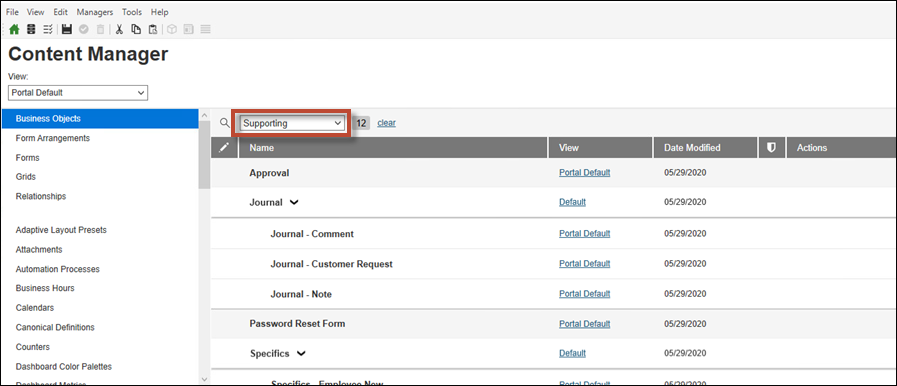
The number of results is also shown next to the drop-down list.
- To filter further so you can see, for example, all Supporting
Business Objects in the Portal Default view, select
Portal Default in the
Association column.