Open the
Content Manager from within a Blueprint in the
CSM Administrator.
To open the
Content Manager:
- In the
CSM Administrator main window, select the
Blueprints category, and then select the
Create a New Blueprint task.
The
Blueprint Editor opens, with the
Object Manager
open in the main pane.
Note: If working on a saved Blueprint, open the existing
Blueprint.
- Select
Content Manager.
The
Content Manager opens.
To switch between
Content Manager and
Object Manager:
- Select the appropriate link on the
View menu or select the icon in the toolbar.
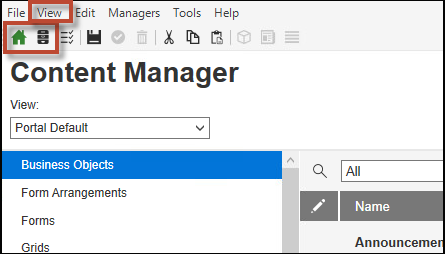
Note: The
Quick Task Pane disappears when you open the
Content Manager.
The
Content Manager does not save your last view
when you switch away from it.