Add a Counter to a Custom Expression
To add a Counter to a Custom Expression:
- Open the Custom Expression Builder:
- Click the
Custom Expression button
 , when available (ex: When setting a value in a
One-Step Action or Field).
, when available (ex: When setting a value in a
One-Step Action or Field).
The Custom Expression window opens.
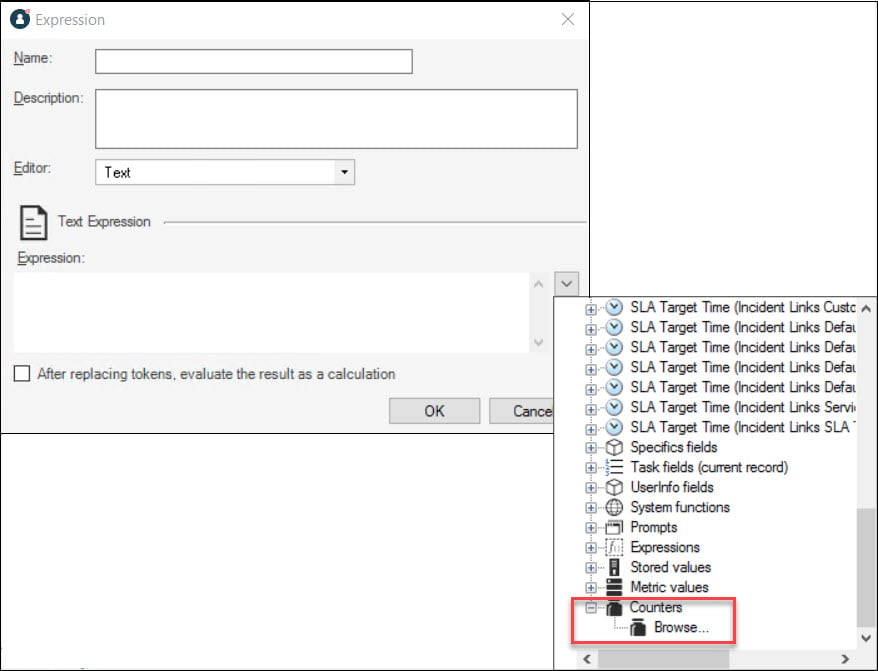
- Click the
Custom Expression button
- In the Expression area, click the down arrow, then expand Counters, and then select a Counter to add to the Expression.
-
Select OK.