Enable Anonymous View of a Dashboard
Note: Anonymous access requires some initial configuration. See
Anonymous Security Group
for specific information.
Use Dashboard Properties to enable the Dashboard for Anonymous Users.
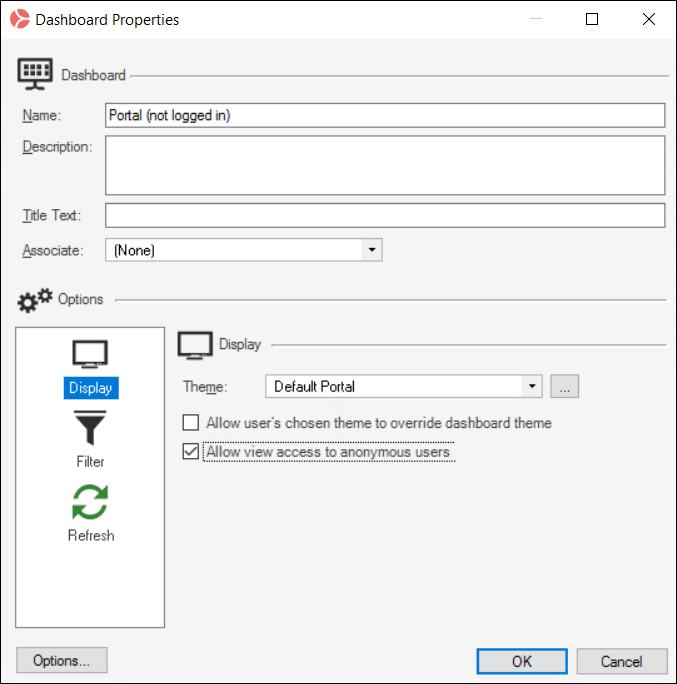
To enable a Dashboard for Anonymous Users:
- Open a Dashboard in the Dashboard Editor.
- Select Dashboard Properties.
- Select the Allow view access for anonymous users check box.
- Select OK.