About CSM Email
Use email to track correspondence about specific records.
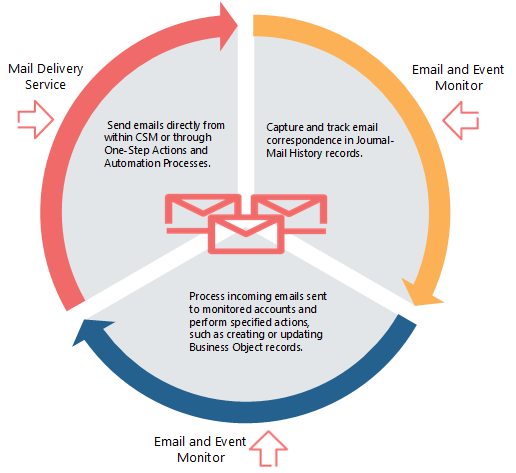
For example:
- When an email is sent from within CSM using a configured email account, the email is optionally associated with the current record and the customer or user being supported. In addition, a Conversation ID is included in the message to track the email conversation and associate replies with the appropriate records. This can be done when the email is sent manually, via a One-Step™ Action, or from an Automation Process.
- When the Customer or User responds by sending an email to an account monitored by the Email and Event Monitor, the email is automatically associated with the same record and customer or user. If the email is sent directly to the technician, the technician can forward it to a monitored account for automatic processing, or associate it directly using the Outlook Add-In. Once received by the Email and Event Monitor, additional actions can also automatically be triggered (example: Adding the record to a CSM Queue).
- The Outlook Add-In can track email correspondence from Microsoft Outlook and interact directly with CSM Records. With the Add-In, automatically link incoming emails to records, execute Actions against records, and capture email history.
Email consists of several features:
- E-mail accounts and settings: CSM E-mail Accounts enable Users to send e-mail messages directly from the CSM Desktop Client, Browser Client, or Portal. Automatic emails can also be sent from back-end Automation Processes (example: Using One-Step Actions). E-mail accounts can be monitored using the Cherwell Email and Event Monitor.
- Email and Event Monitor: The Cherwell Email and Event Monitor is a CSM service that automatically monitors email accounts and event streams, and then performs specified actions, such as creating or modifying records based on email content or event details. In addition to connecting to the database server, it connects to the mail server (example: Microsoft Exchange). The Email and Event Monitor is a micro-service of the Cherwell Service Host.
- Outlook® Add-In: The CSM Outlook® Add-In is a CSM client that enables you to interact with CSM Business Object Records directly from within Microsoft® Outlook®.
Use this system as-is or tailor it to meet the needs of the organization. Design ideas include:
- Edit existing email templates.
- Personalize (or create) notification emails.
- Personalize (or create) confirmation emails.
- Create a new Email Monitor with custom Monitor Items.
- Integrate with Microsoft Outlook®.